Add Nightscout onto an Echo Show
.jpg)
You will have already have had to setup a Nightscout site before you can do this setup, see Nightscout Setup if you have not already set it up.
The latest software releases from Amazon for the Alexa Show 10 allows you to view with Silk Browser only on its display. This guide will help step you through the setup for voice commands to show your Nightscout site with just a few words on the Echo Shows display. We are be thinking the Shows Wake Word is “Alexa”!
1. Swipe down from top of Show display and tap Settings:
⌁
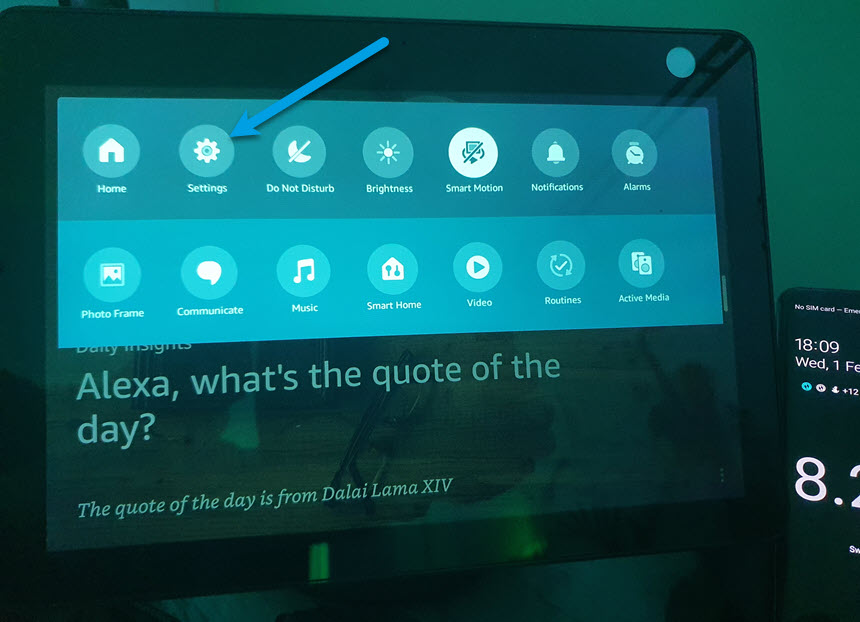
2. Scroll up and tap on Device Options:
⌁

3. Roll up and tap on Web Options:
⌁
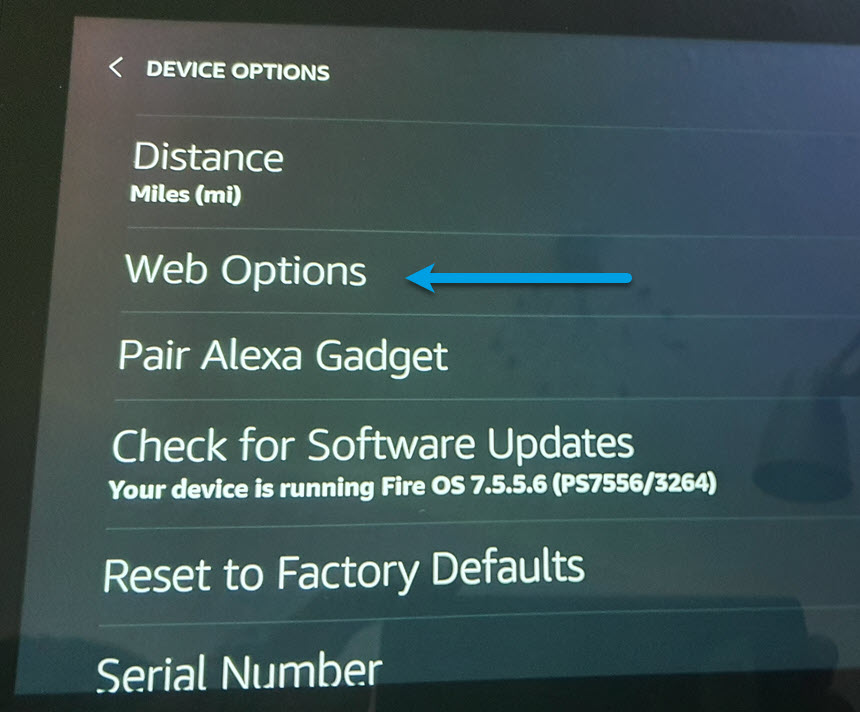
4. Scroll up and tap on Browser:
⌁
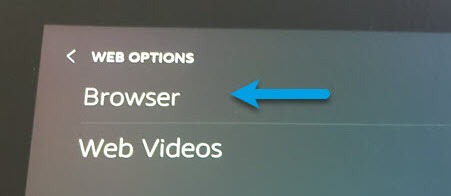
5. Select Silk:
⌁
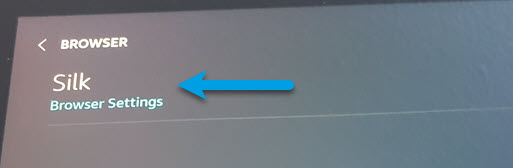
NOW say “Alexa go home”
⌁
THEN say “Alexa show Silk”
⌁
SELECT Search and enter your Nightscout address:
⌁
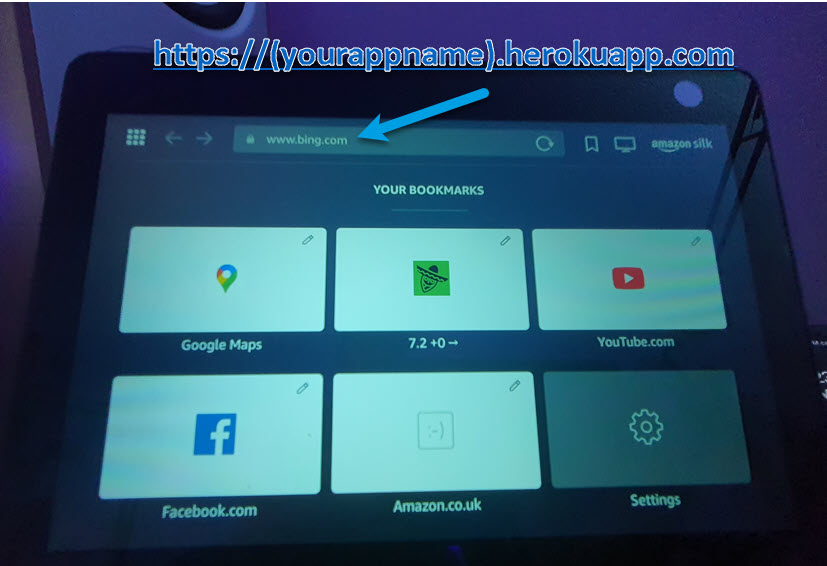
TYPE in your Nightscout URL: https://(yourappname).herokuapp.com
⌁
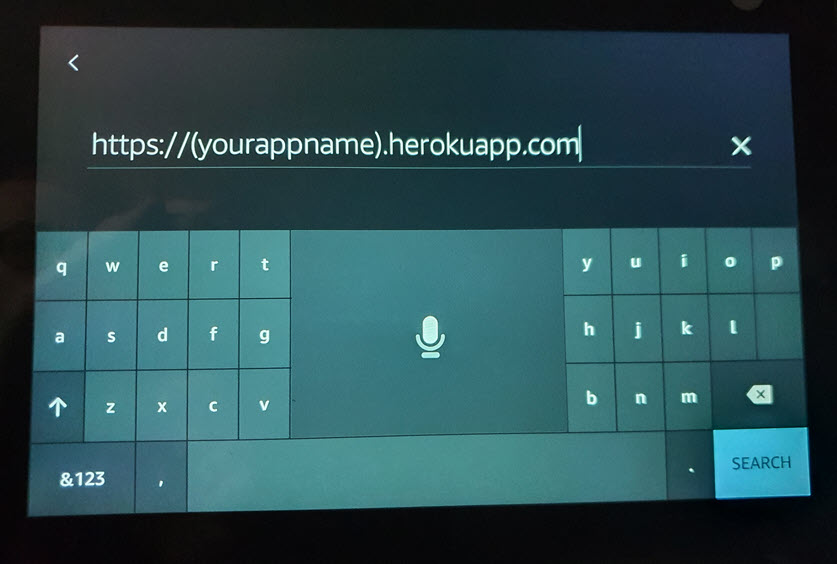
Give yourself a big Clap to and take a coffee: break: Well Done
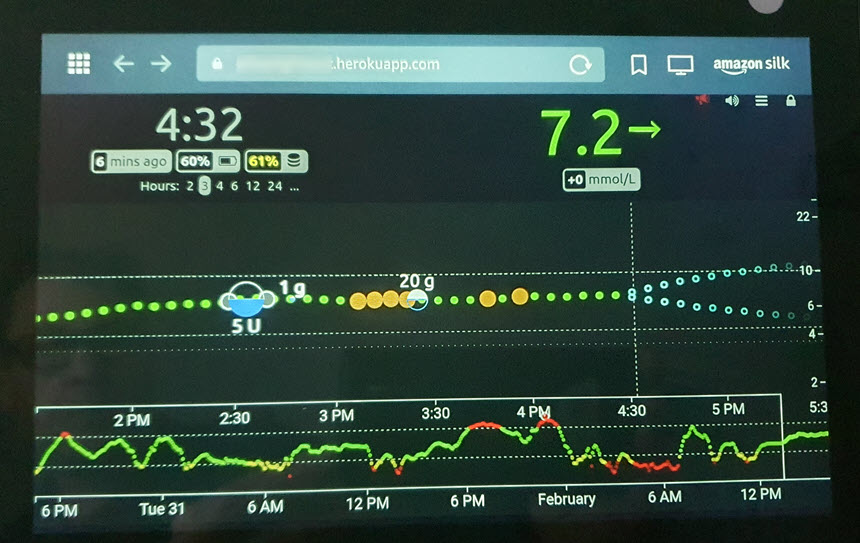
You can now select the menu cube bar at the top left icon to save as a Book Mark your Nightscout.
⌁
After you add it just say:“Alexa show Silk”
⌁
You can also use your Nightscout menu and select Colour to get one large coloured number for a display or a large reading.
⌁
1. Select the lock
⌁
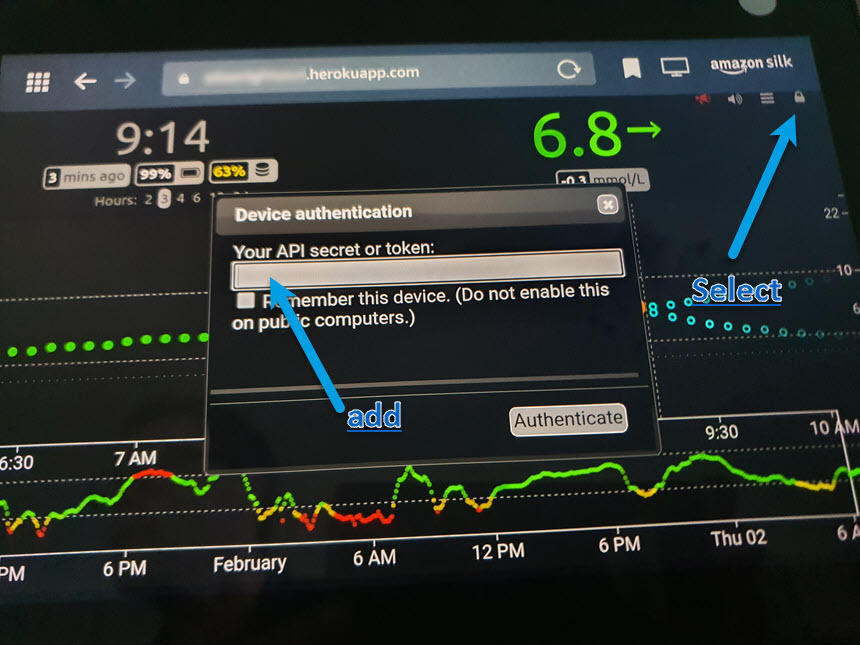
2. Select the clock views.
⌁

3. You now have a bigger display to see your levels.
⌁
