Adding Other AAPS Custom watch faces⌁
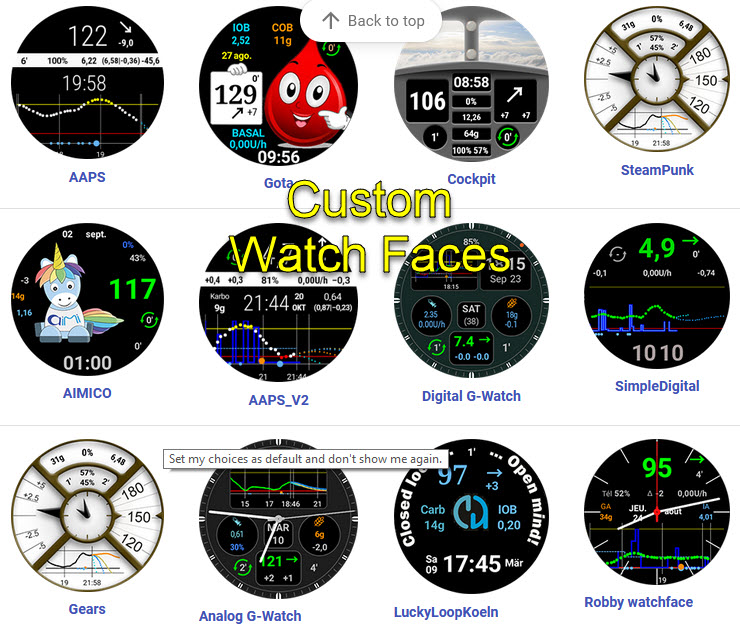
AAPS Watch Faces:⌁
• There are numerous watches faces to choose from that are integrated into the base build of the AAPS Full APK version. These watch faces include standard delta, IOB, currently active temp basal rate and basal profiles, and a CGM readings display.
Changing to an AAPS Watchface on your WearOS Watch⌁
• These are extra watch faces available in the normal build of the AAPS Wear OS APK build. After you have installed the AAPS Wear APK onto your watch, they will be obtainable. Here are the stages for selecting one for use: Also remember you need two versions of the AAPS APK files the Main one and a Wear One!
- On your watch ((guessing WearOS), long press on your current watch face to bring up the watch face selector screen and scroll to the right until you see the “Add Watch Face” button and select it.

- Scroll to the list until you see the “AAPS Watch Faces ” section find “AAPS (Custom)” and click the inner of the image to add it to your shortlist of current watch faces. Don’t be concerned about the appearance of the “AAPS (Custom)” watch face, we will choose your preferred watch face in the next step.
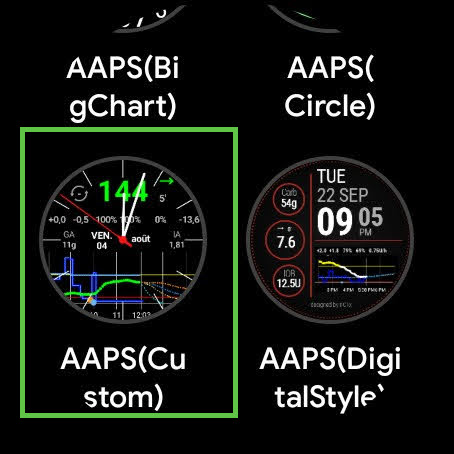
3. Select the watch faces to download that you would like to be able to use.
Click on the images to Download Watchfaces
 |
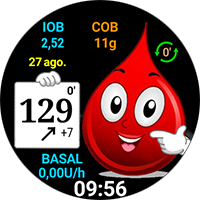 |
 |
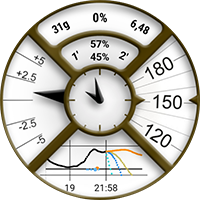 |
 |
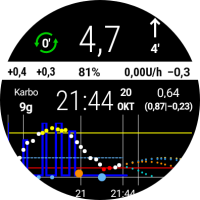 |
 |
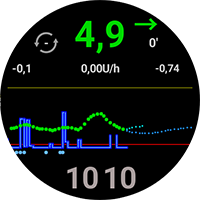 |
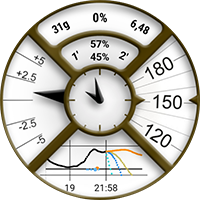 |
 Analog G-Watch |
 LuckyLoopKoeln |
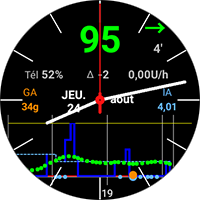 Robby watchface |
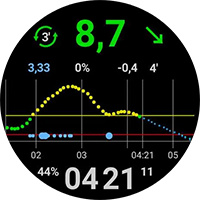 DigitalBigGraph |
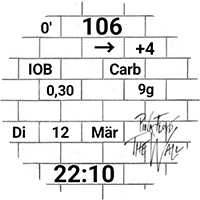 PinkFloydTheWall |
Then copy the watch face zip file, over to your mobile Phone into your AAPS/Export Folder.
⌁
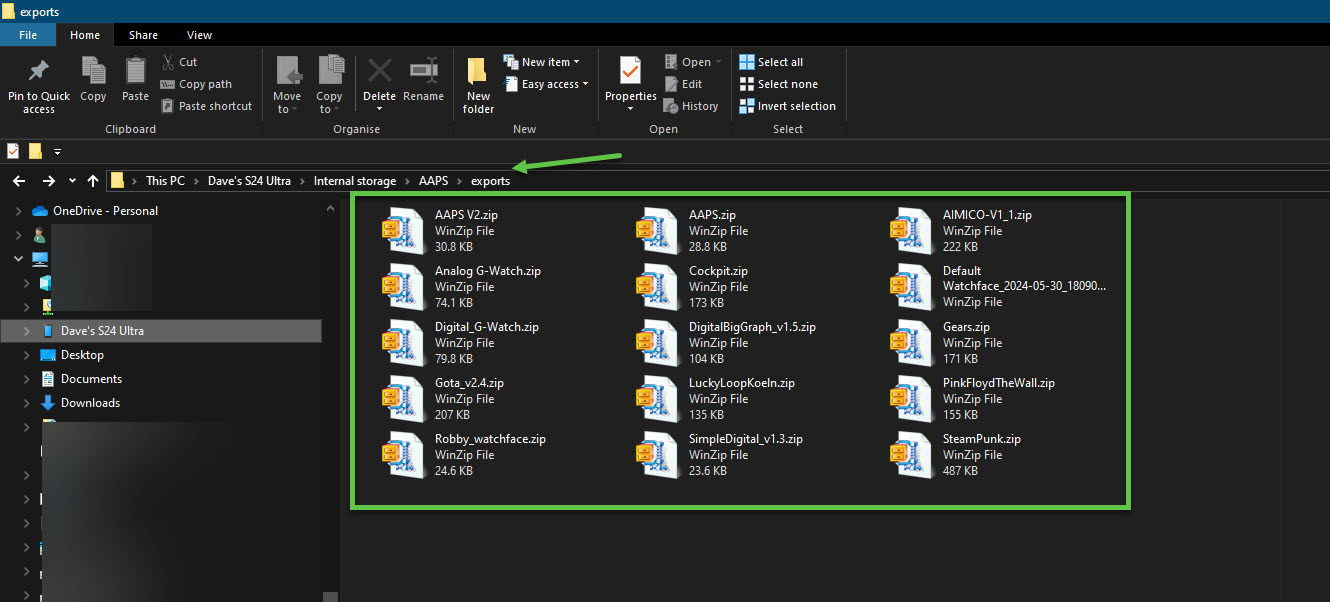
5. Now open AAPS on your mobile and go to the Wear plugin section if you don’t see it along the top enable it in Config Builder (under Synchronization) plugins.
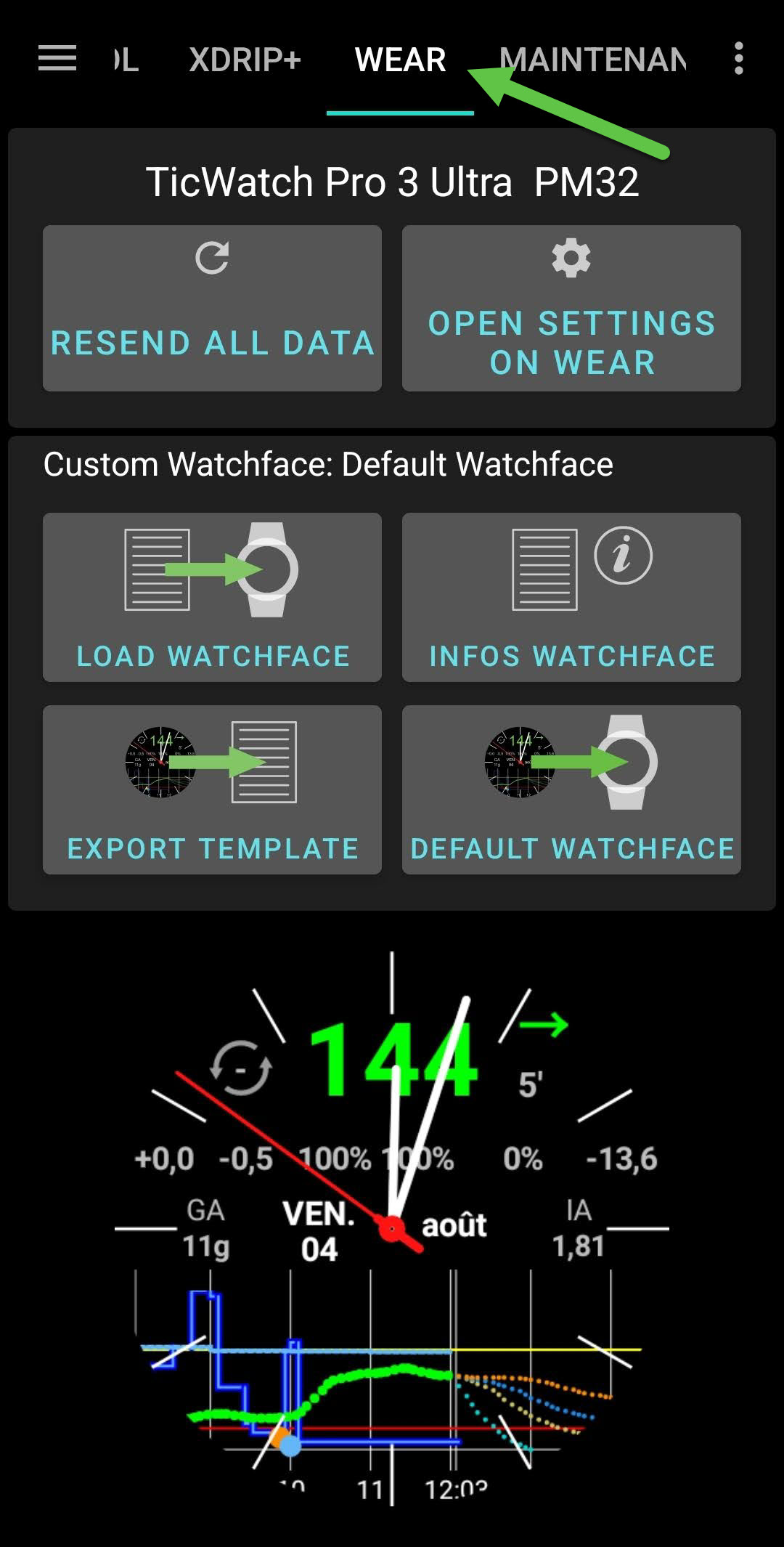
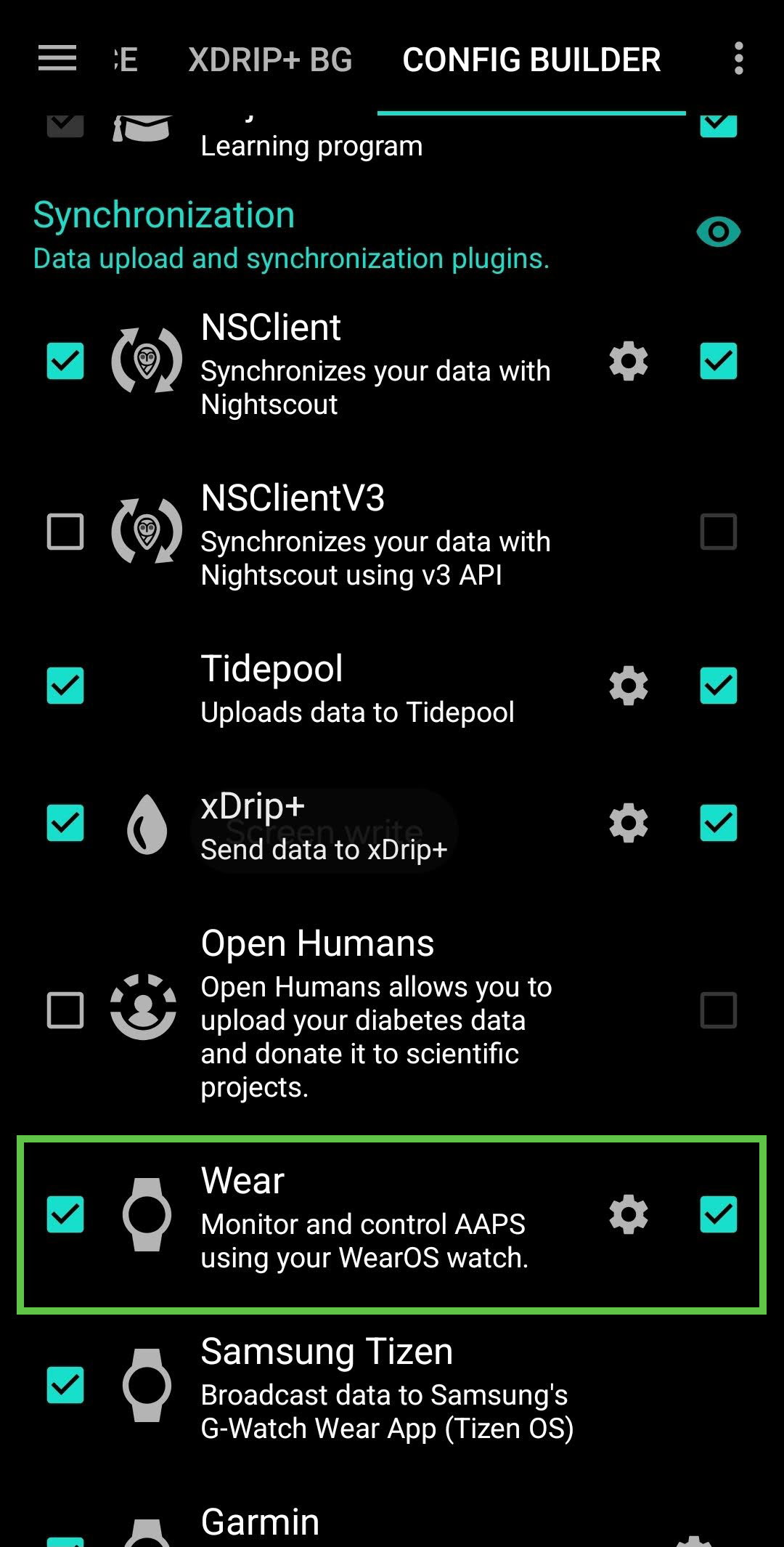
6. Select the “Load Watch face” button and select the watch face that you like.
.jpg)
7. Confirm your watch, that the “AAPS (Custom)” watch face ought to now be displaying the Watch face, that you have selected.
8. Give it a few moments to refresh. You may now customize the complications, etc. by long-pressing the watch face and then pressing the “Customize” Gear icon on the watch face image.
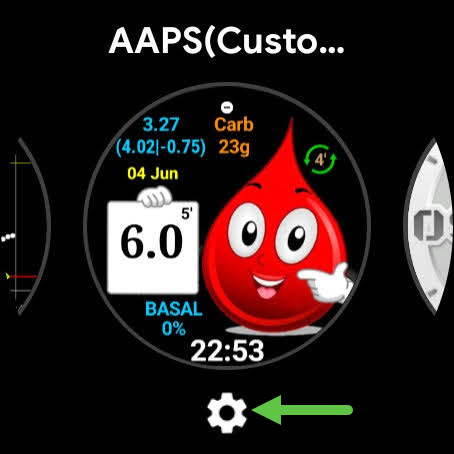



All FInished Enjoy your new Faces: ⌁
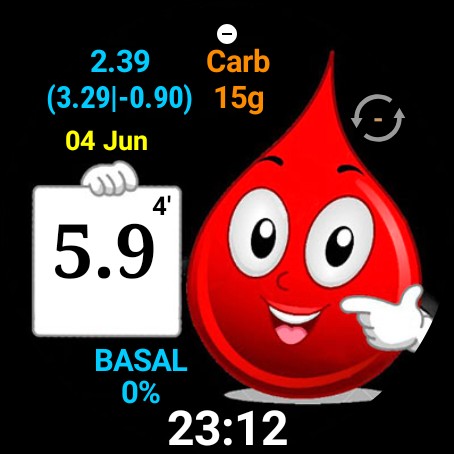
• If you would like to create your own watch faces, See this guide here.
• Once you have made a custom watch face, you can share your own AAPS custom watch face with others, the zip file can be uploaded in the folder “ExchangeSiteCustomWatchfaces” via a Pull Request into Github.