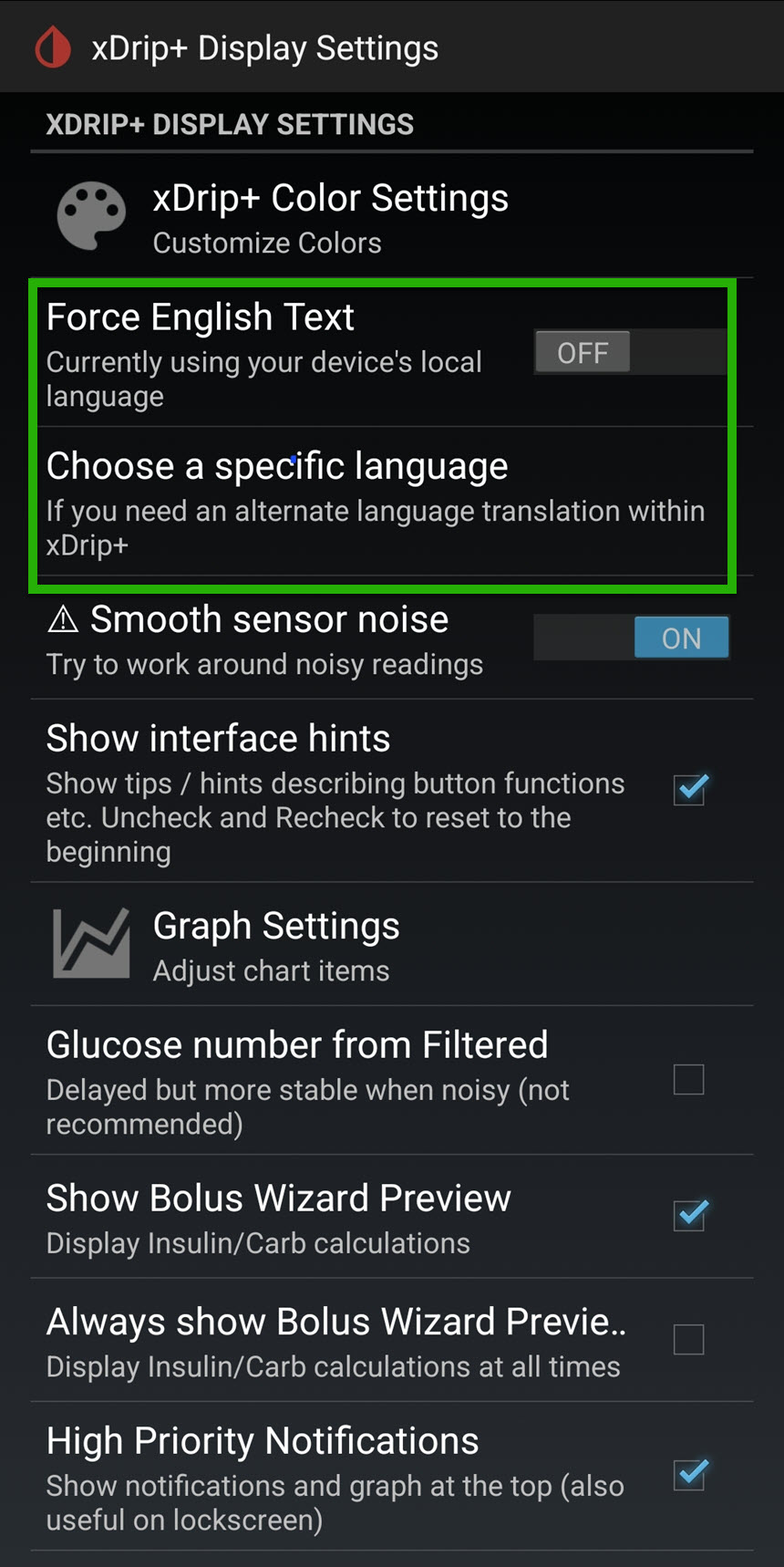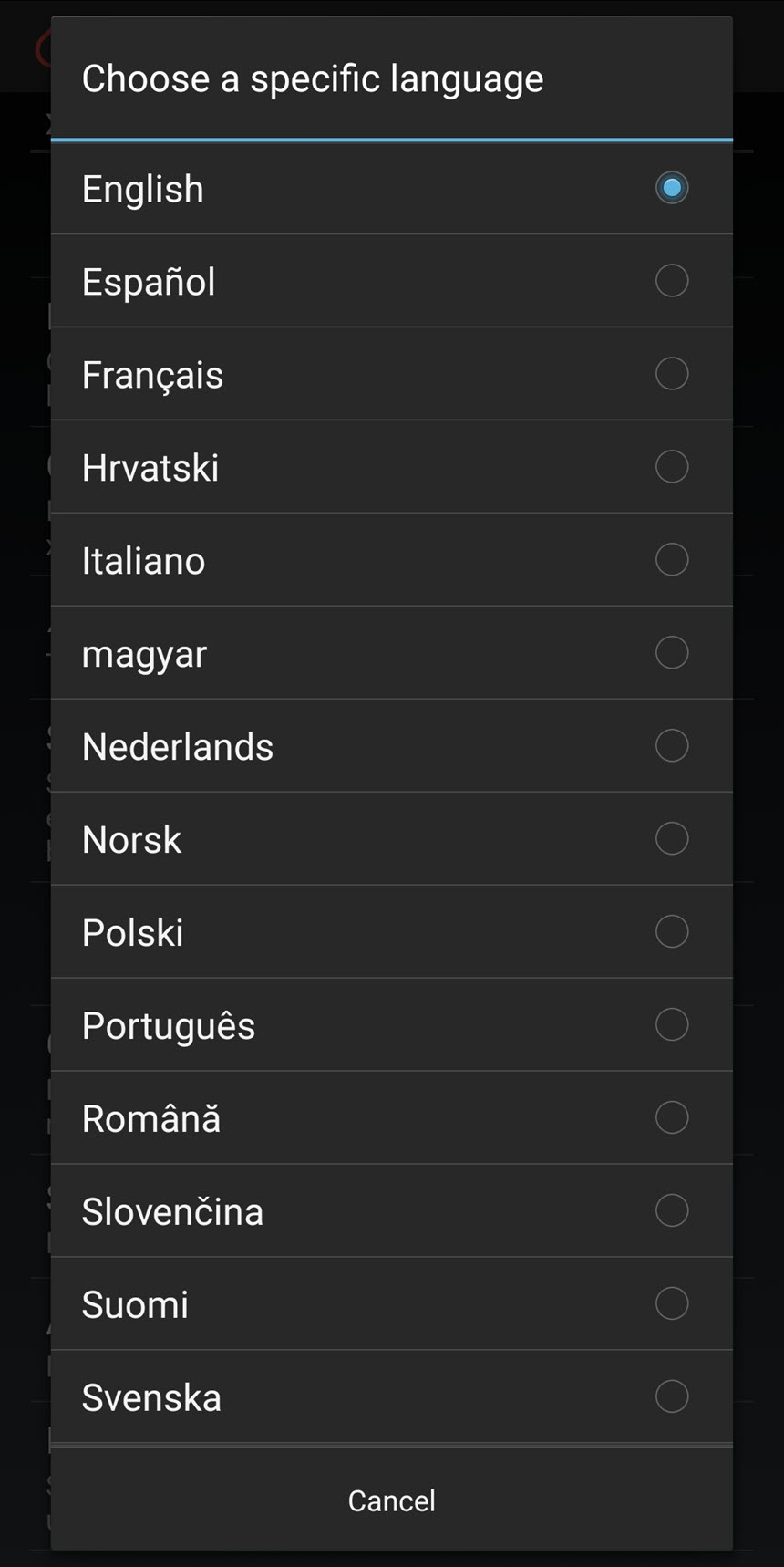xdrip± Display Settings
This menu allows you to modify many graphical aspect settings of xDrip+.⌁
xdrip+ Colour Settings⌁
First, Go to Hamburger icon in the top left ![]()
then Go to Xdrip+ Display Settings.
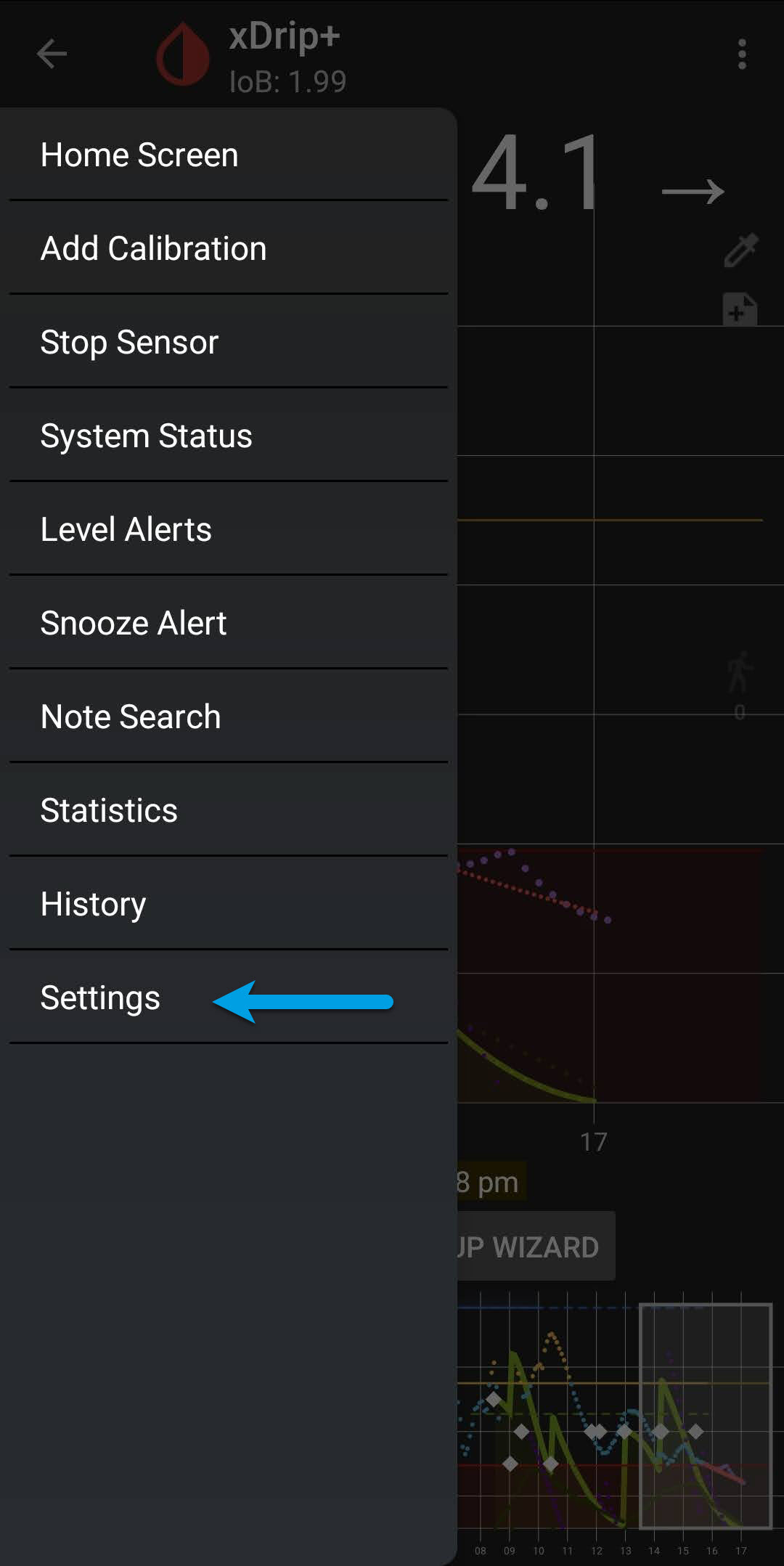
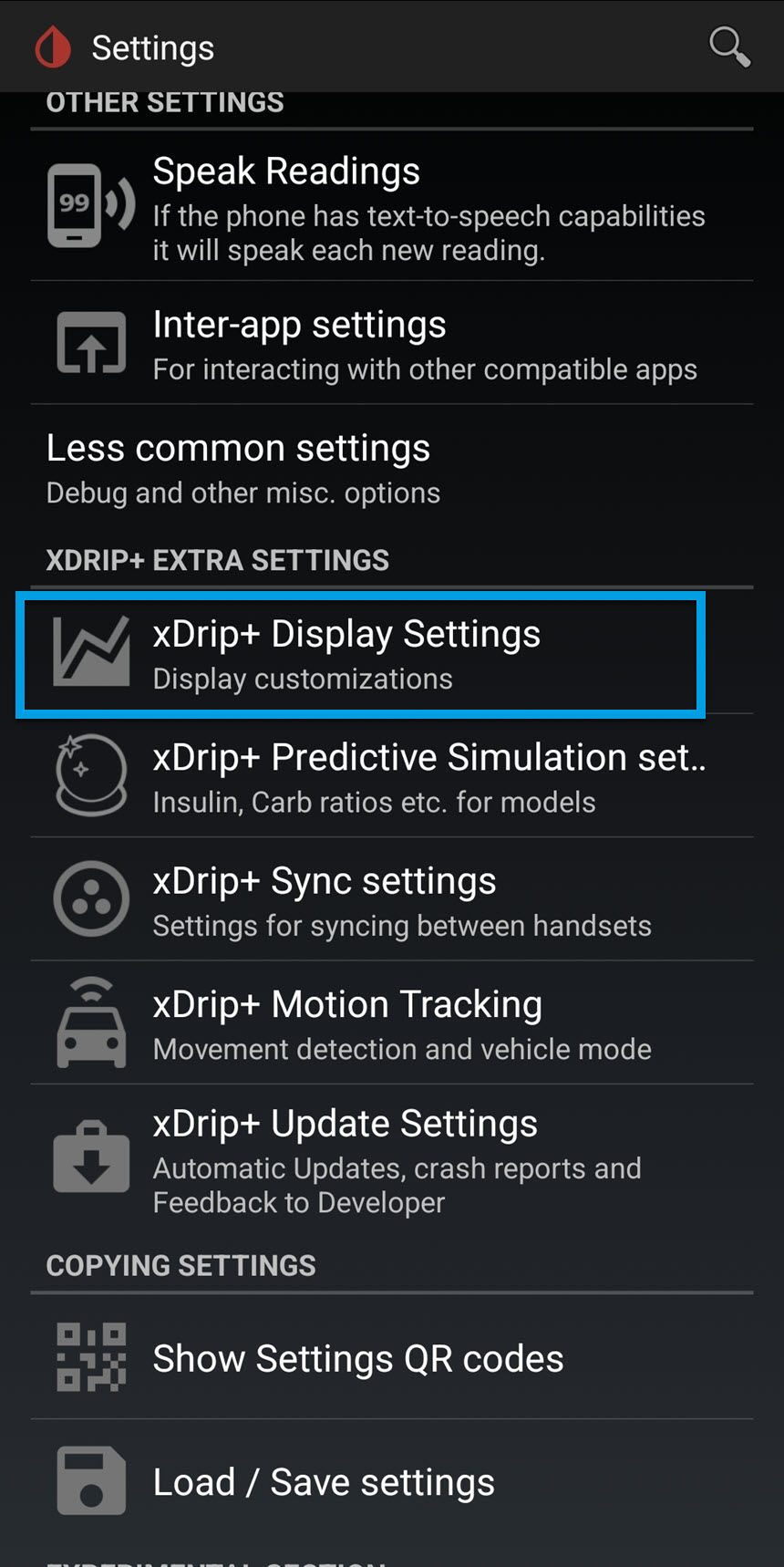
I will start with Xdrip+ Colour Settings from the list! so select it.

This will now show you the Glucose values and lines with an Example Chart at the top for you see what each colour is doing.

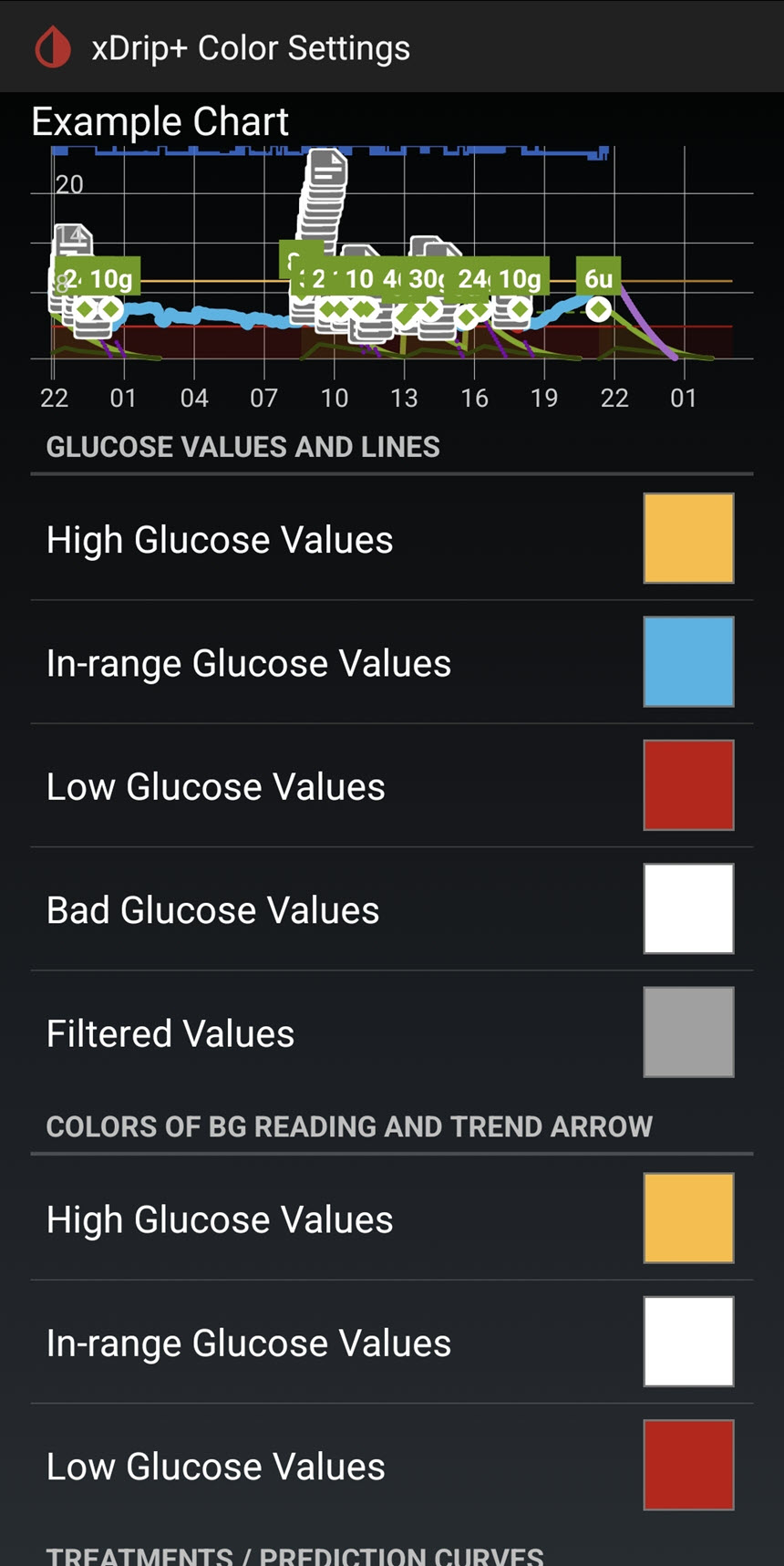
You can scroll down to see more values.
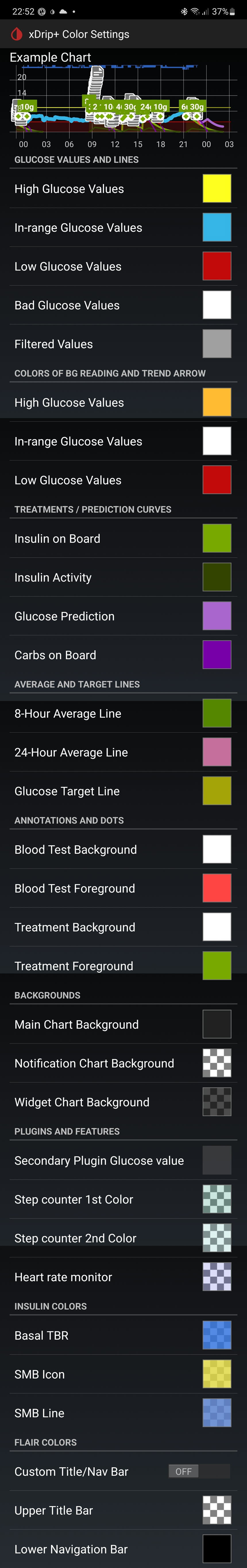
You can do a long press on each of the different colours to change the colour settings.
The example chart on top will show the effect of what you have modified in this section.

You can always select revert to default if you do not like your colour choices.
You can also modify the recent BG value and trend arrow colour in regard with range limits.

Treatments and Prediction Curves⌁
- Insulin on board (treatment main curve)
- Insulin activity (small dotted line)
- Glucose Prediction
- Carbs on Board
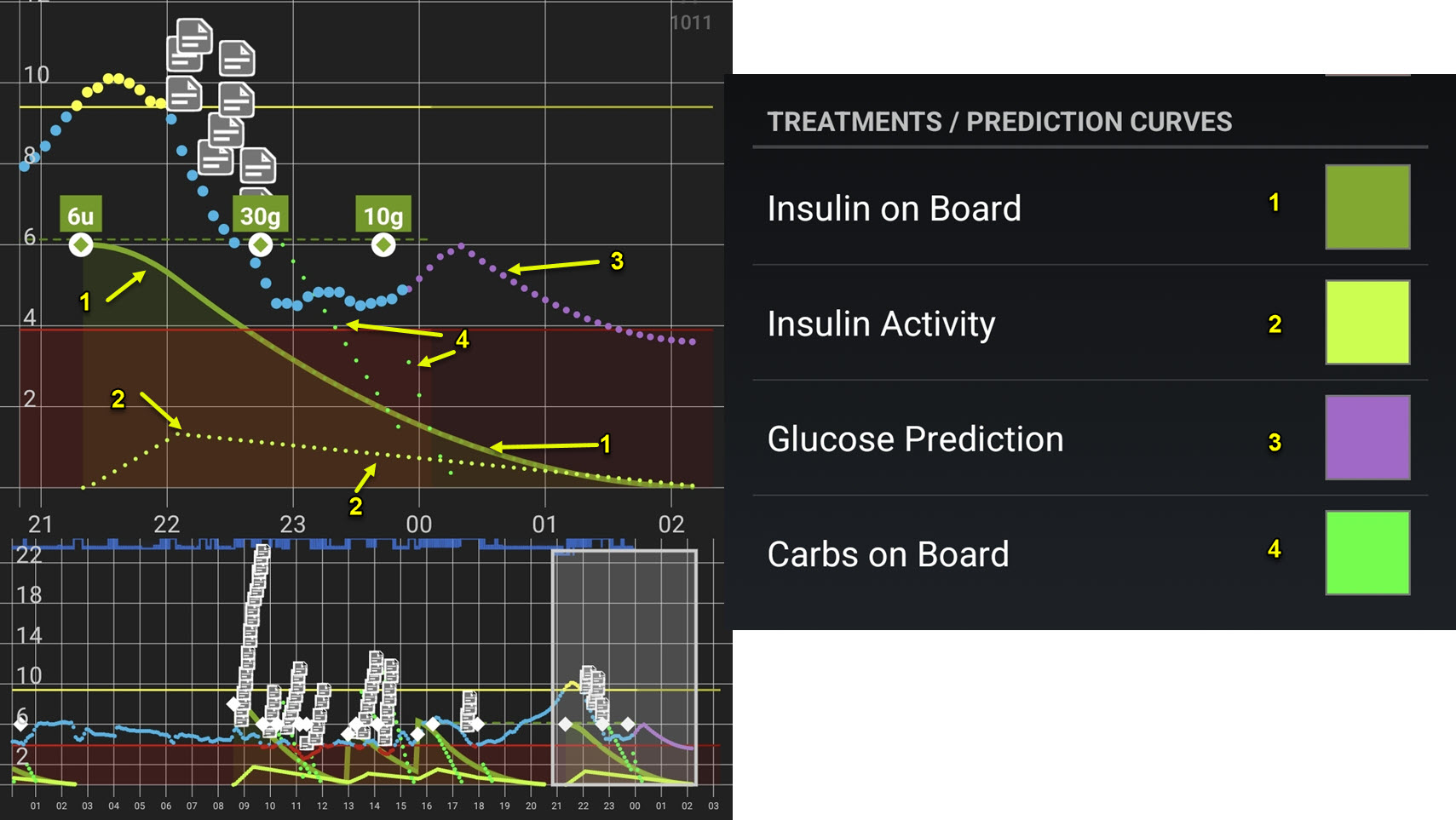
AVERAGE AND TARGET LINES⌁
-
- 8-Hour average line
-
- 24-Hour average line
-
- Target line

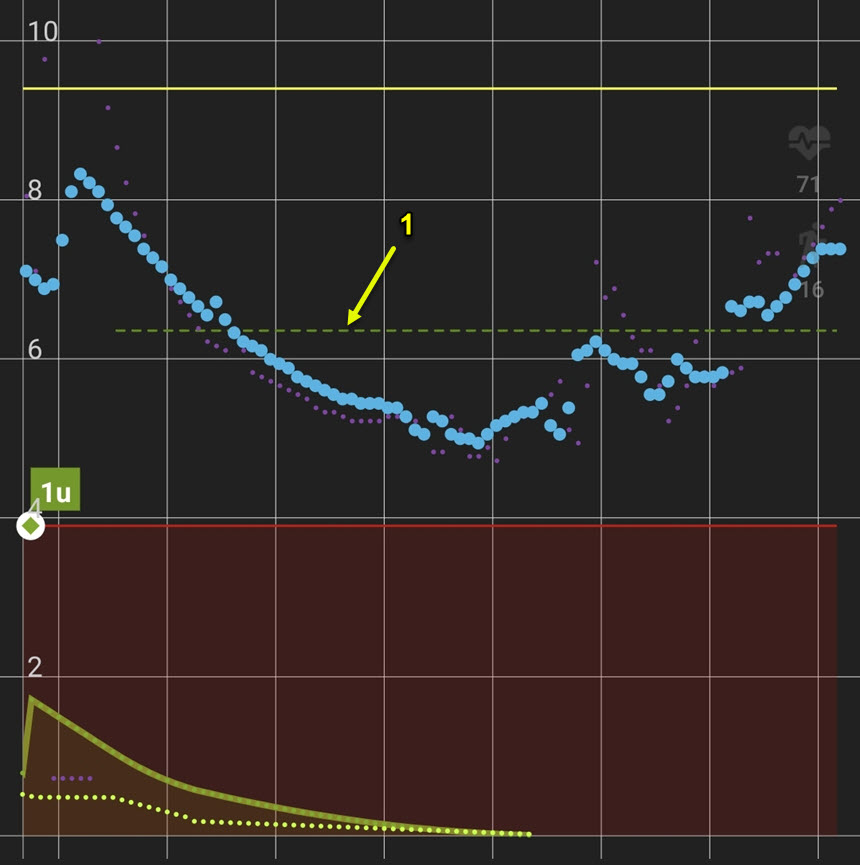
- Target line
ANNOTATIONS AND DOTS⌁
- Blood tests (also calibrations), and treatments.
- Blood tests Foreground
- Treating Background
- Treating Foreground
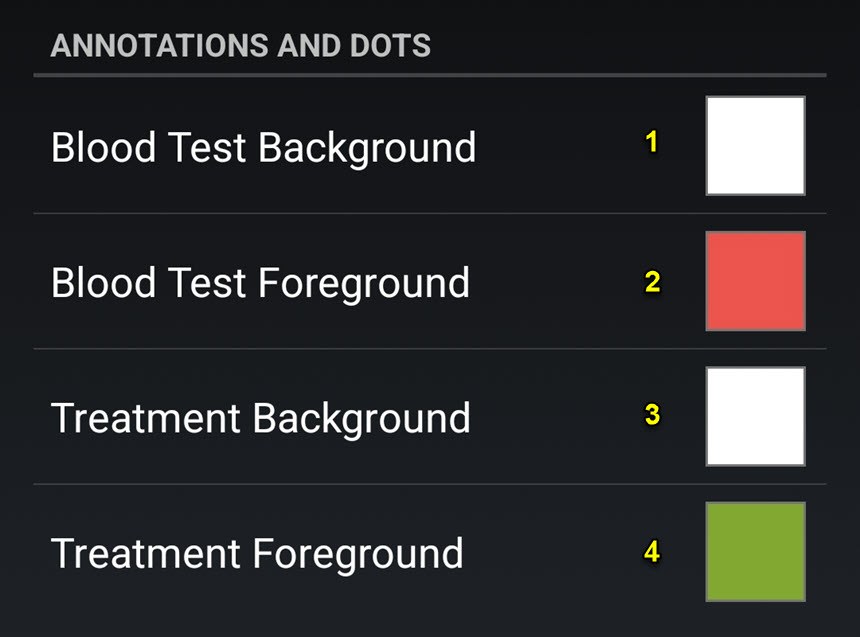
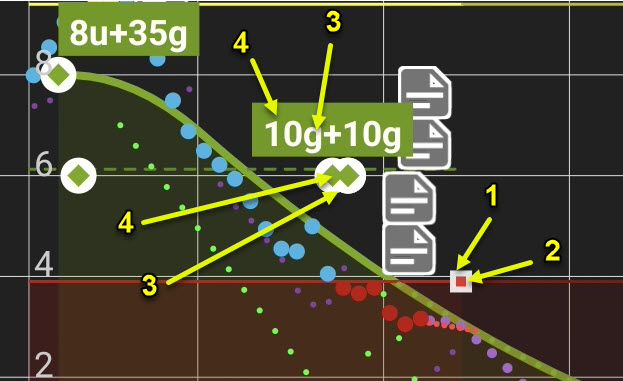
BACKGROUNDS⌁
Graphs backgrounds
1. Main Chart Background
2. Notification Background
3. Widget Background

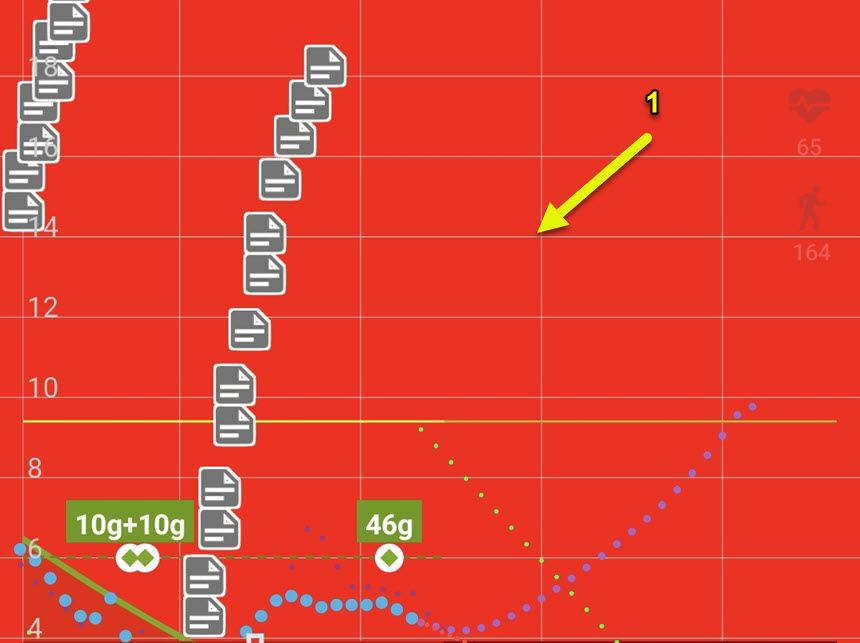
Language⌁
By default, xDrip+ will use your phone language. You can select additional language for xDrip+ or force it to display instead of the Mobiles language. For this: select the language in Choose a specific language, then change the Force language Text switch.