xdrip± Copy Settings

Copy settings⌁
xDrip± provides an easy way to copy settings from one Mobile to another.
Show Settings QR Code
Will Show settings QR code displays a QR code containing xDrip+ settings.
Go to Hamburger/ Settings/Show Settings QR codes/Share Settings via QR code
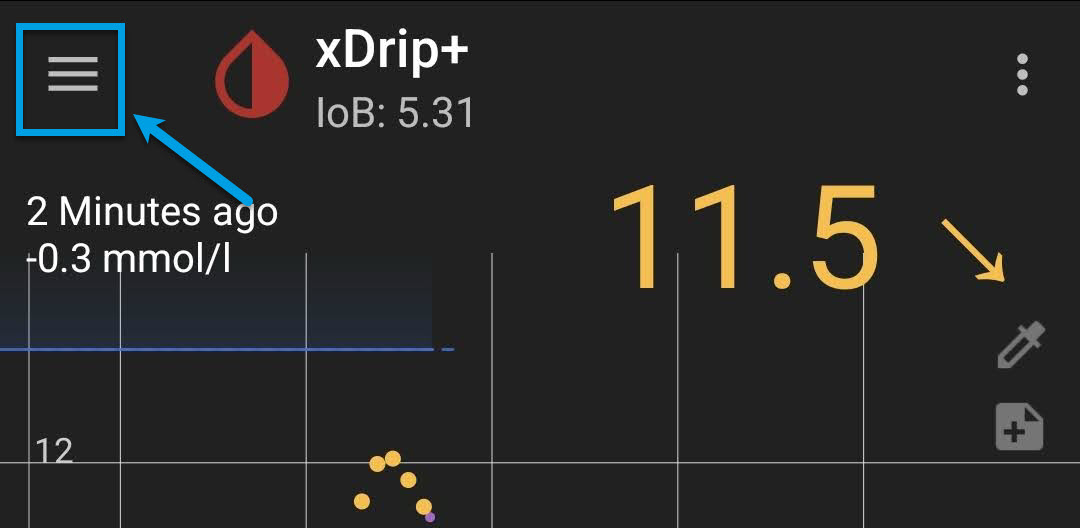
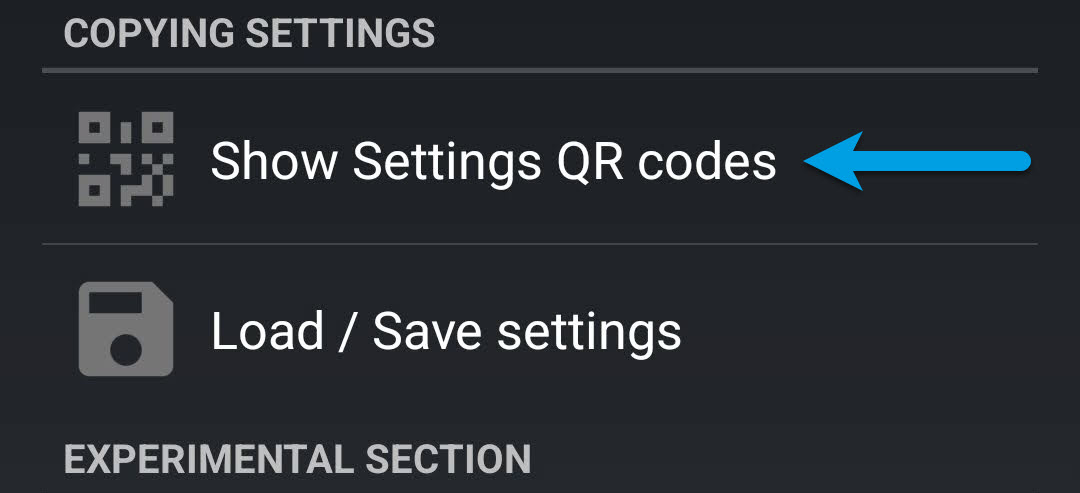

xDrip+ security key is used for xDrip+ Sync, if you only want to share a follower code (that is difficult to copy manually) use this.
Show General and collection settings include general settings and your hardware data source settings.
Copy All Settings include all (not alarms you need to recreate them manually).
This will obtain you a QR code that you can scan with Auto Set up on another Mobile.

Auto Configure ±⌁
Auto configure permits you to import settings from another Mobiles QR code.

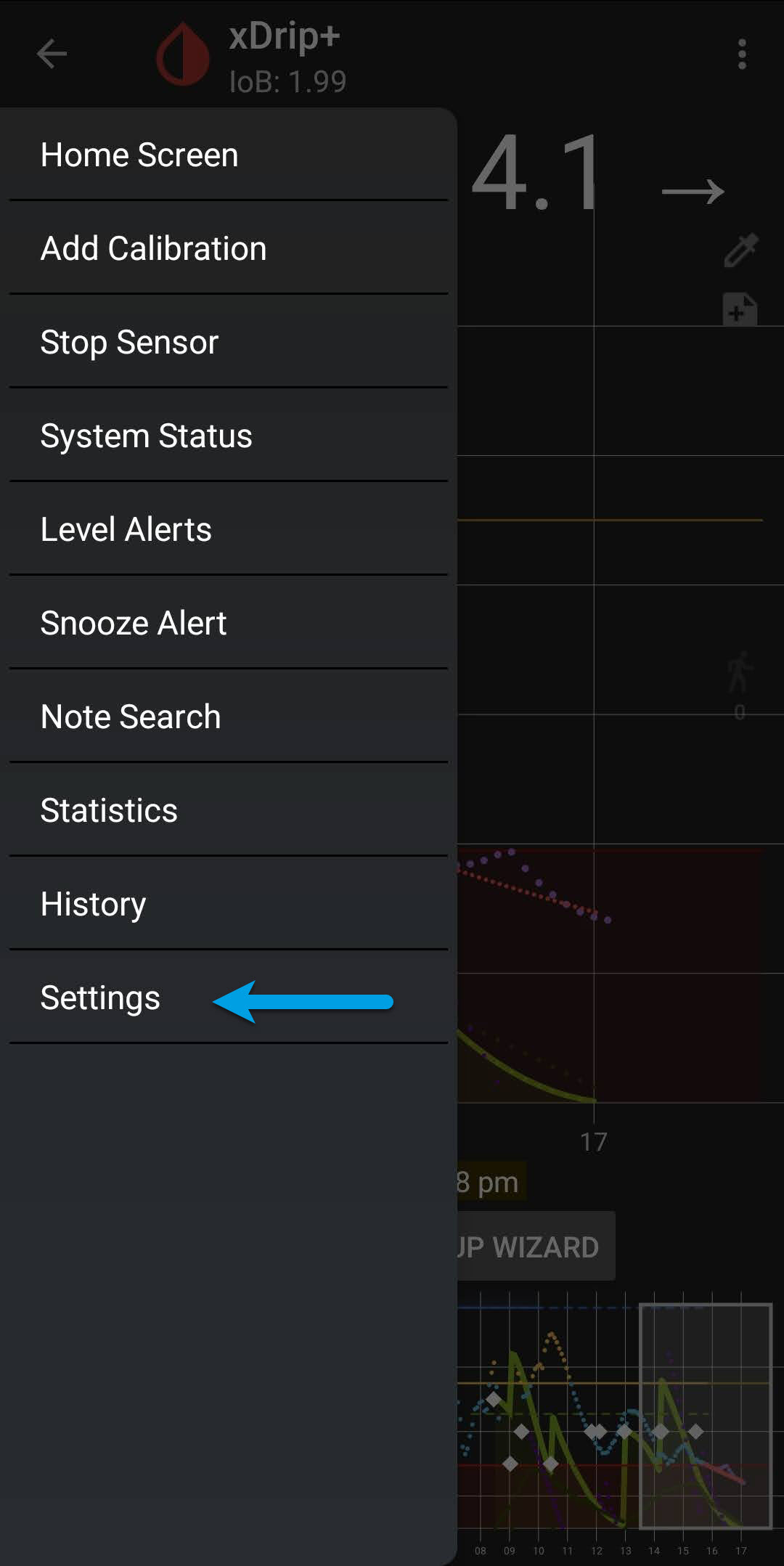

You need to permit xDrip+ to access the Mobiles camera.
You can then scan the QR code displayed on another phone in order to copy the settings you selected when displaying it as explained at xdrip - Show Settings QR Code above.

Current settings will be overwritten.
Restart your phone to apply the changes.
Your follower should now be able to see your Readings. You can check this by going to your System Status Followers page, you will need to swipe to the left or right!
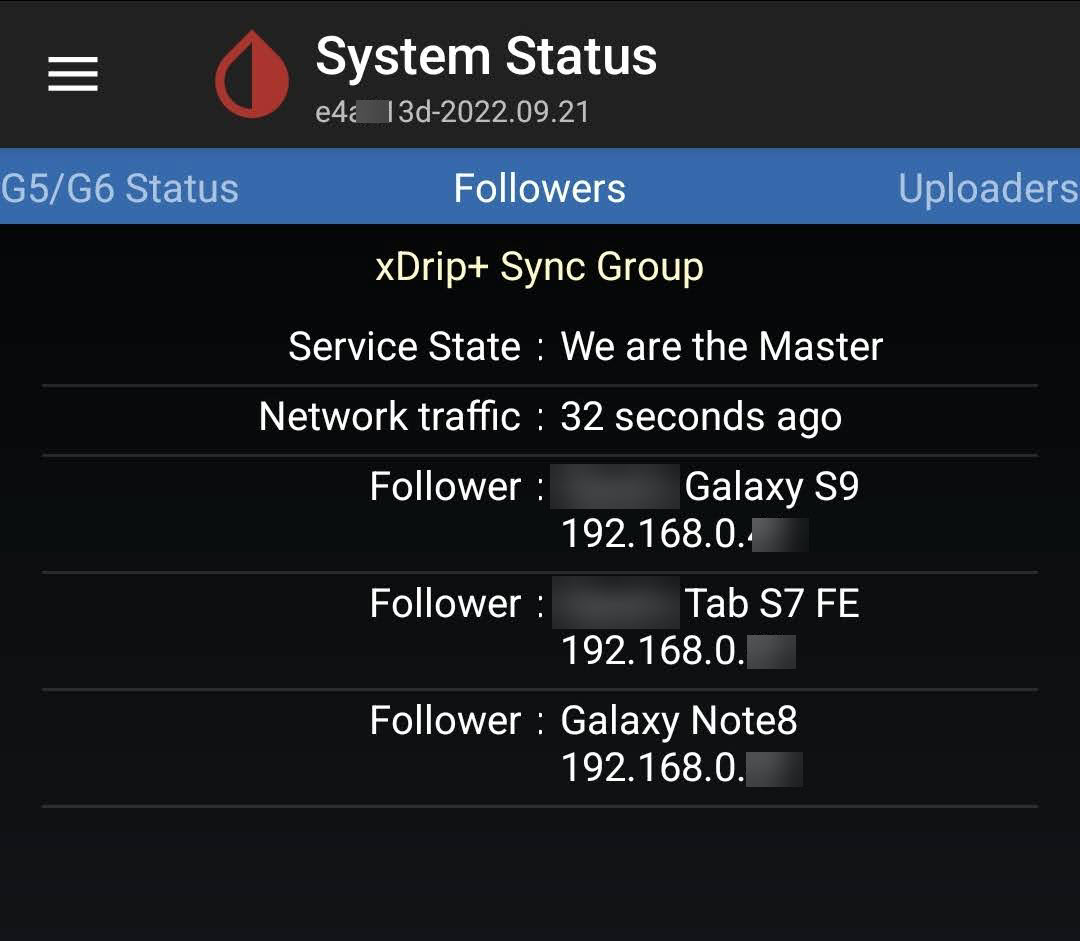
To Be continued!
⌁
Any Typo, error, missing information or changes⌁
If you have any issues or concerns please post your questions in the
 Facebook Group or you can go to the Discussions on Github
Facebook Group or you can go to the Discussions on Github
![]()
