Setting up Glucose Meter
For full Website content visit The Diabetic Way.
Thank you Julie!

Setting up CONTOUR®NEXT ONE Meter onto Xdrip+
⌁
video instructions⌁
| video Instructions, |
1. Items I used⌁
xdrip Download versions: I used version 2021 2nd July
Mobile: Samsung Note10+
Contour Next One Blood Meter with strips
Free Contour Next One Blood Meter
If you live in the United Kingdom you may be able to get a CONTOUR®PLUS BLUE free
CONTOUR DIABETES (UK) Google App click
Here
Warning
Do not use CONTOUR DIABETES app, when using xdrip you can only have one App running!
2. Putting Xdrip into Pairing Mode⌁
a. First go into settings - Glucose Meters and select Scan for Bluetooth Meter⌁

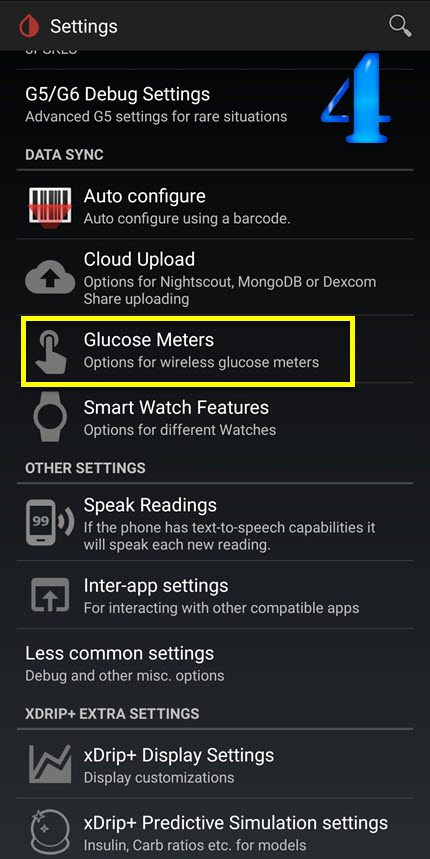
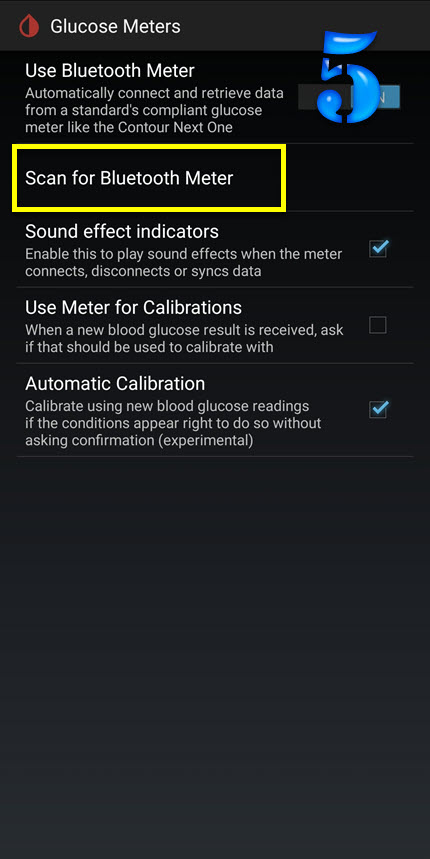
b. Now you need to pair it to your Contour Next One Meter, but before you do this.
⌁

c. Press down for 7 sec on your Contour next meter button, to put it into pairing mode.
⌁
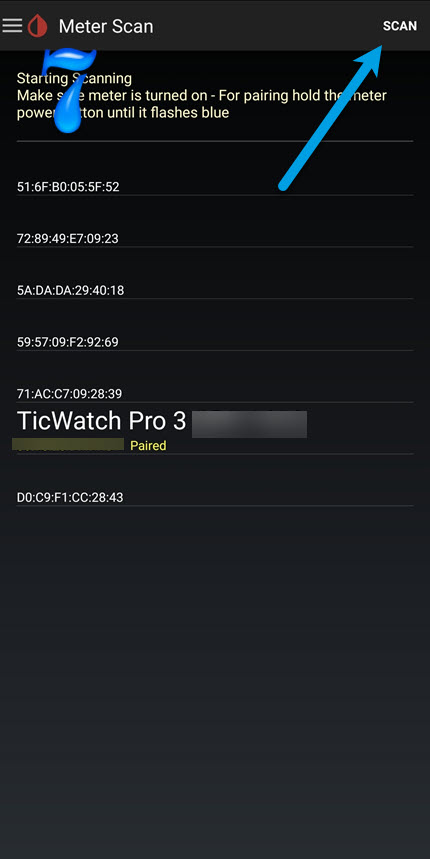
And select scan. You might not need to do this if you are quick enough. Just select your Contour if it pops up
d. Make sure to put it very close to the Note 10+ I found it better placing it at the back of the mobile!
⌁
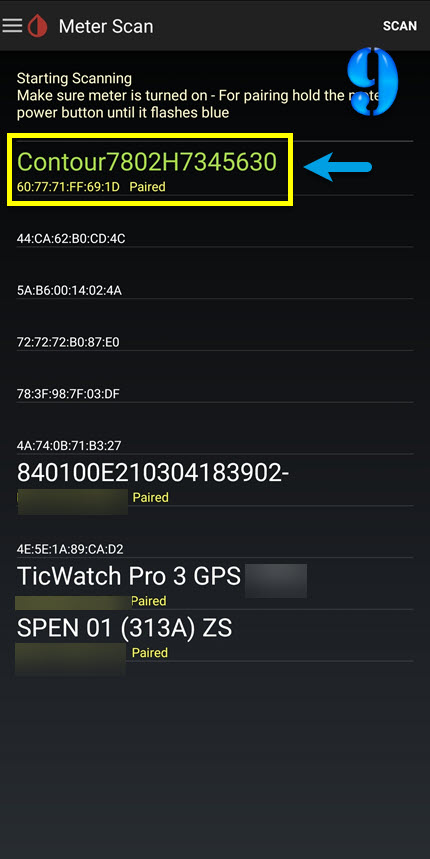
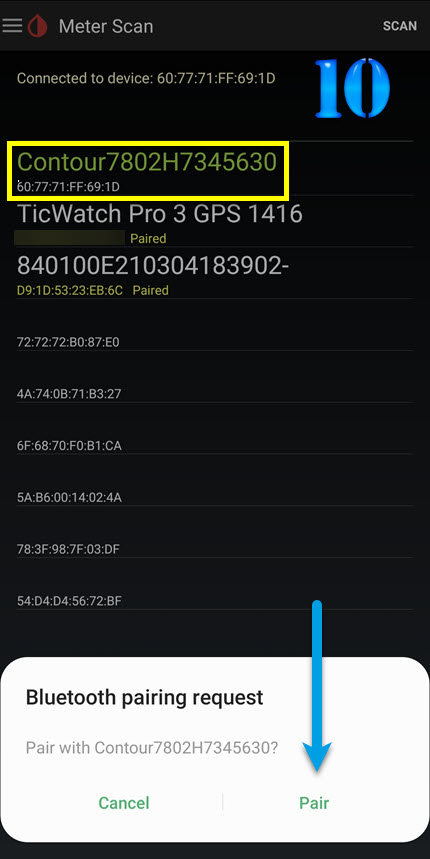
Select Pair. Then after you have paired it.
e. You should now be able to turn on the option Use Bluetooth Meter by going back.
⌁
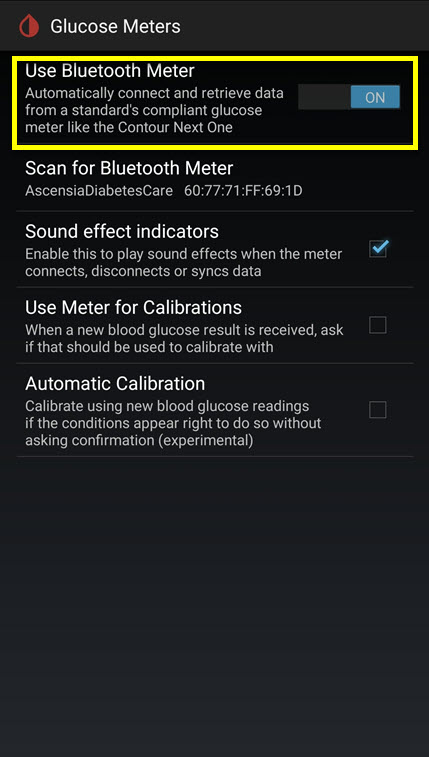
Info
You should now be fully able to test your blood readings and have them automatically go straight into xdrip for you. (If you have a brand new meter it won't pair unless there is at least one glucose reading in the meter before you try the pairing to xdrip) Thanks to Matthew Gray for this tip
3. In the the video above If you have not already seen, will also show you how it can get your blood readings results straight into xdrip automatically for you.
⌁
 Why Not take visit UK Wide Cycle Ride - Diabetes.uk or Swim22 - Diabetes.uk or Month of Miles - Diabetes.uk for all of your Diabetes Needs!
Why Not take visit UK Wide Cycle Ride - Diabetes.uk or Swim22 - Diabetes.uk or Month of Miles - Diabetes.uk for all of your Diabetes Needs!