xdrip± Settings
These docs are based on the latest Nightly Build Which you can download from there. (allow a few days for update to take effect).
If you're already using xDrip+ and don't find a feature documented here and want it, you might need to update your xDrip+ app.
See at the bottom of each page the version at which it was written, if you have an older version it might not include the feature.
If you're completely new to xDrip+ and you want to install it for the first time continue to Download xdrip Or Install xdrip
Specifications⌁
You need an Android phone.
- Minimum supported Android version is 4.4 but 6 and above is recommended.
- If you will connect xDrip+ to a sensor your phone must support Bluetooth Low Energy (BLE): you can use utilities like this one to check.
- If you want to use the embedded master - follower function of xDrip+ (called xDrip+ Sync) both phones must have the Google Play Services installed.
- In order to use NFC scanning features for Libre 1 and 2 (EU only) sensors, or to connect directly to a Libre 2 (EU) sensor your phone needs a compatible NFC reader.
- If using Android 10 and above make sure you use a recent version of xDrip+ (at least the latest release, we'll talk about it later: continue reading).
Translation⌁
The documentation is only available in English for now.
You might find it easier to follow if you switch your xDrip+ to English and read it using and automatic translation with Google.
1. xdrip± Hamburger Menu
⌁
To get to your settings click on the left Hamburger bar at the top.
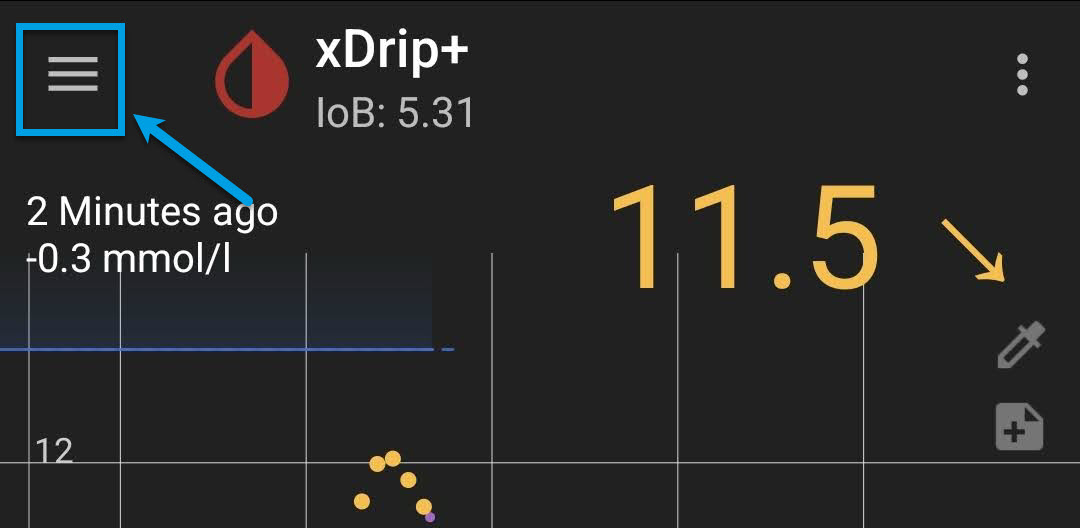
2. xdrip± Settings Search
⌁
There are lots of settings in xDrip+, So a search for things by looking for, use the search bar at the top right and enter the keyword you're looking for.
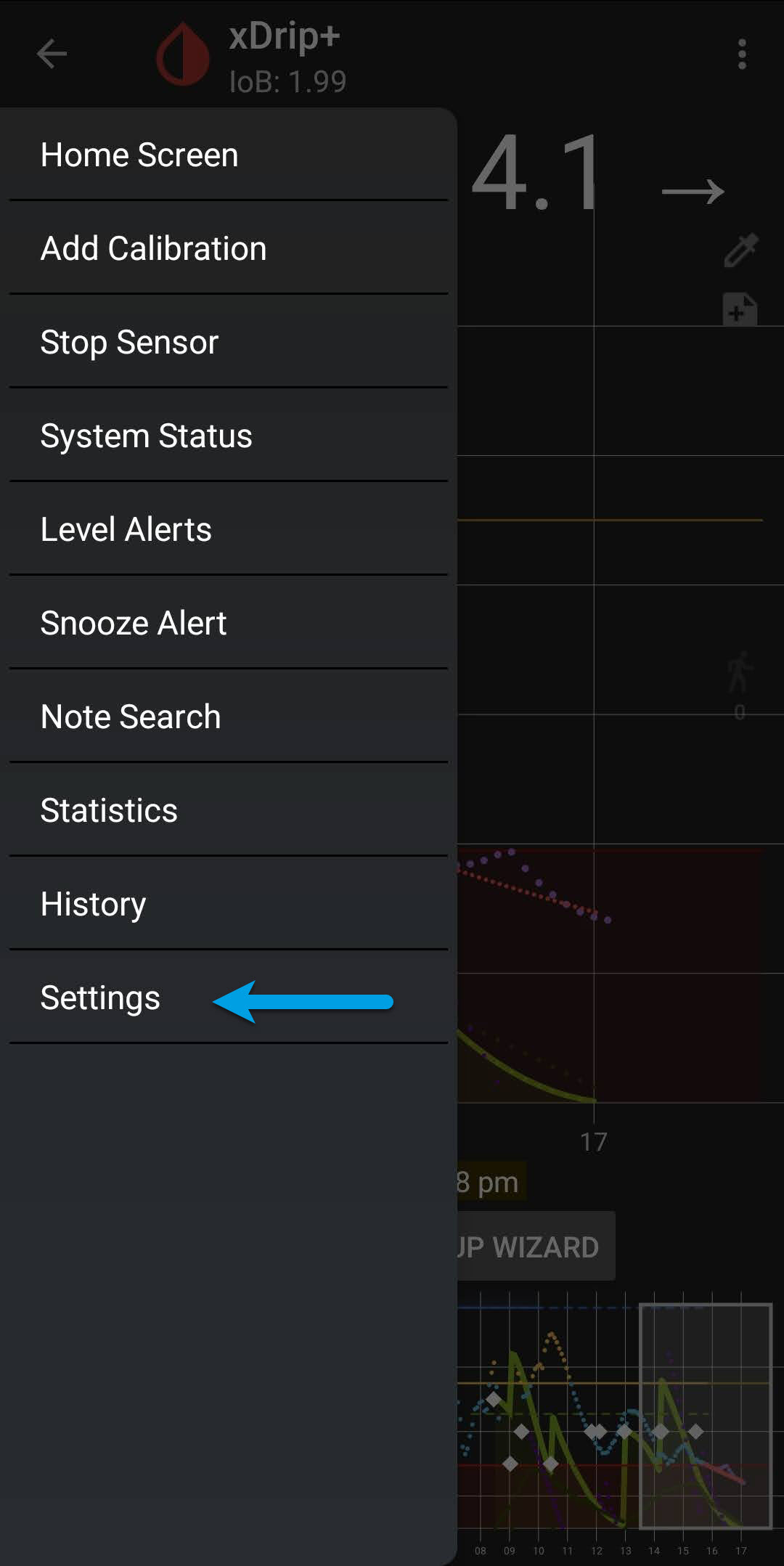
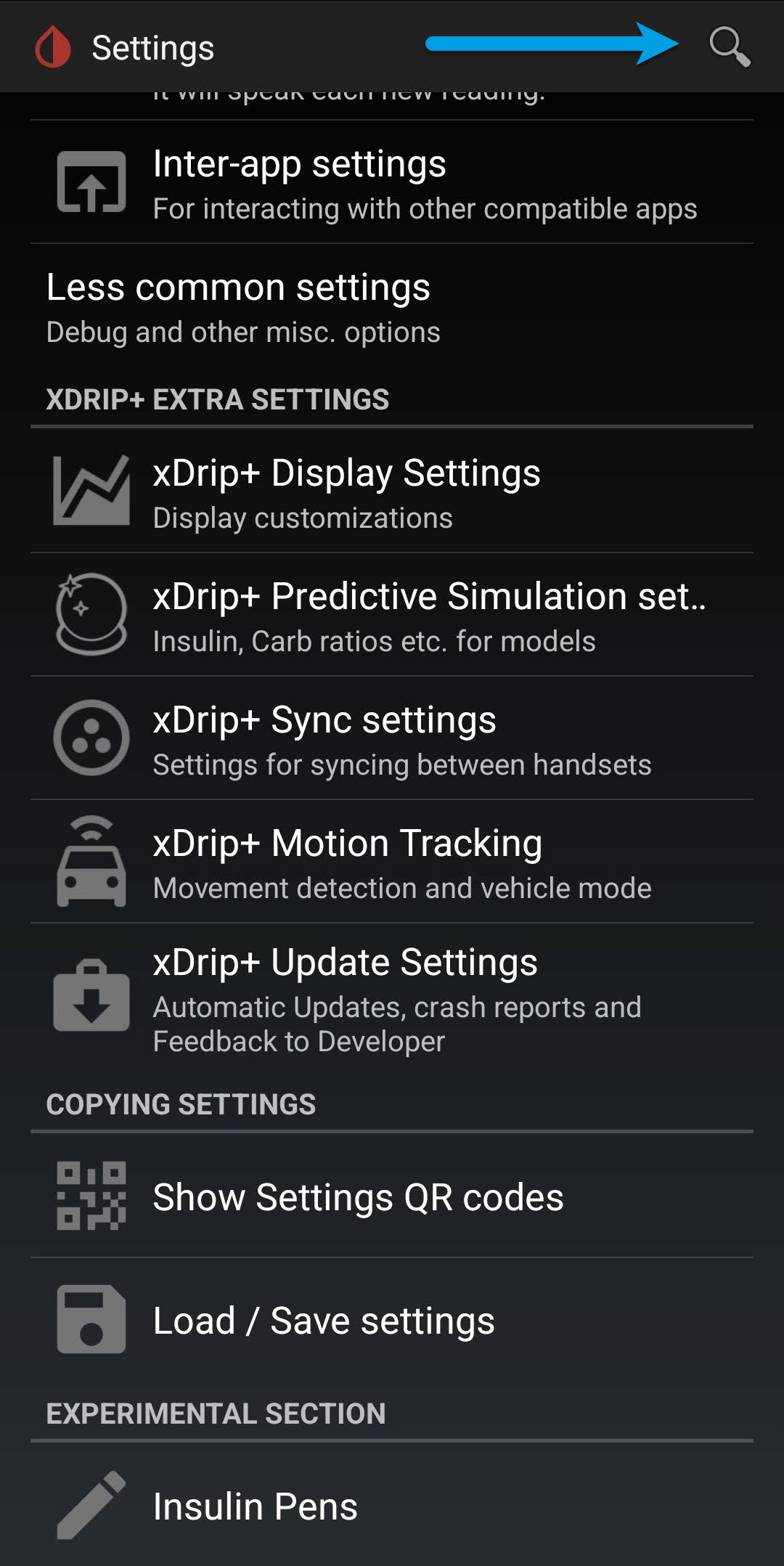
3. xdrip± Settings List
⌁
There are lots of settings in xDrip+, So a search for things by looking for, use the search bar at the top right and enter the keyword you're looking for.
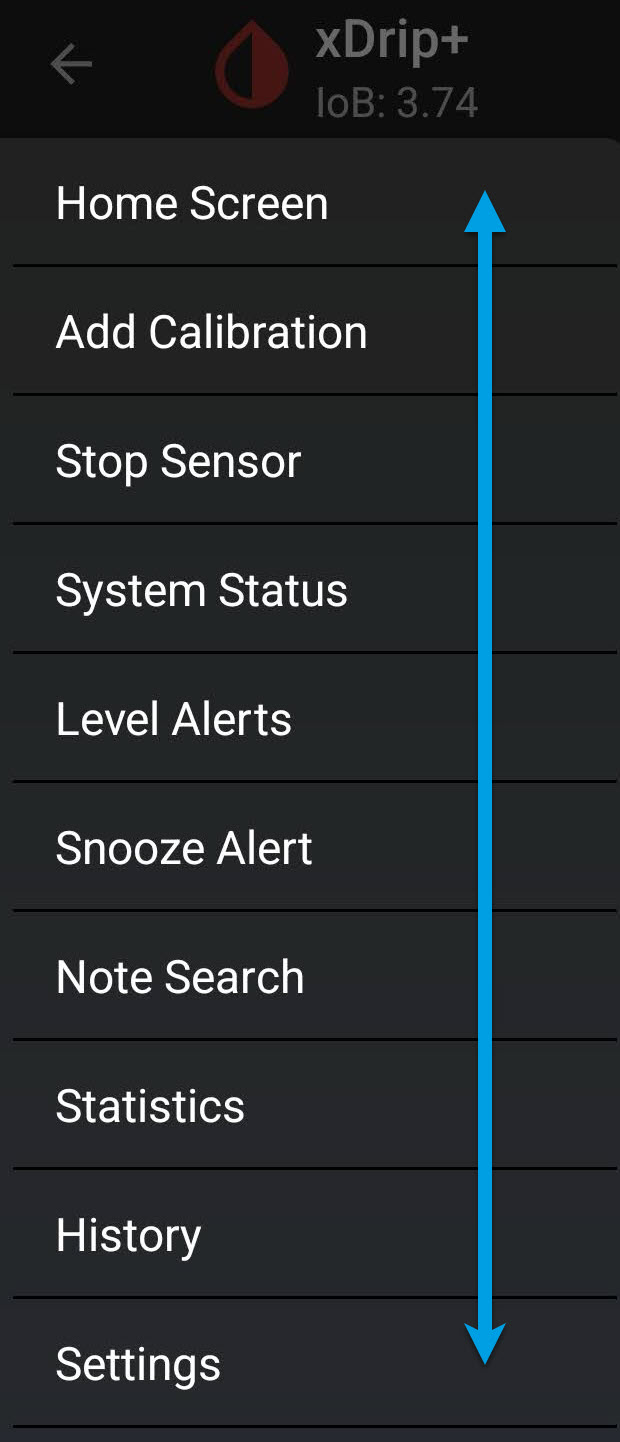
4. xdrip± Glucose Units
⌁
In this menu you can select the units used by xDrip+ (mg/dl or mmol/l) and set high and low targets.
These two targets will decide when the graph BG dots change colour above or below target.
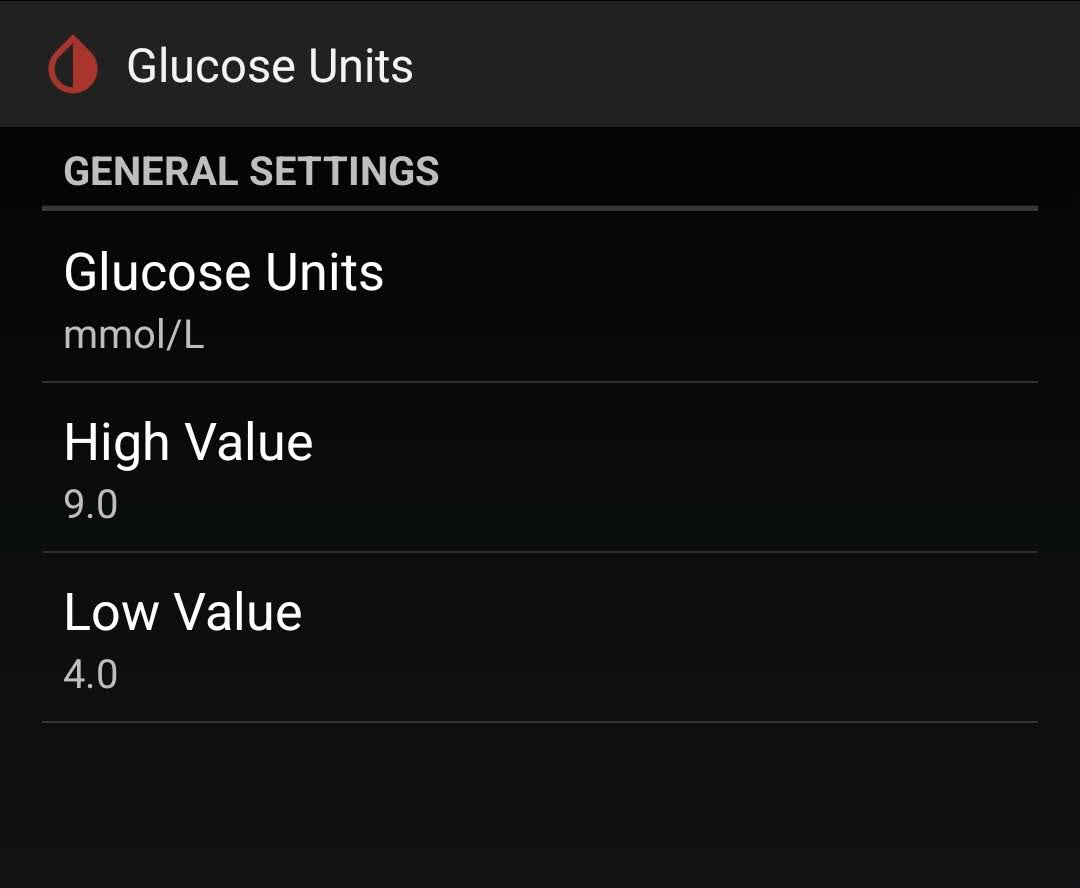
5. xdrip± Alarm and Alerts⌁
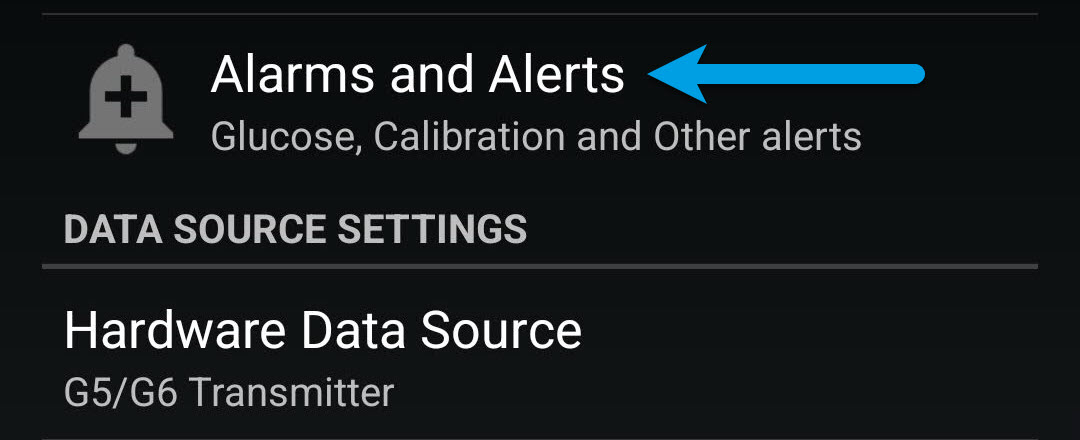
6. xdrip± Hardware Data Source
⌁
These settings vary on the data source selected.
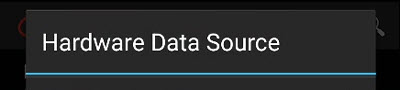
7. xdrip± Auto Configure
⌁
Auto configure helps you copy settings between two xDrip+ apps installed on different Mobiles.

To Be continued!
⌁
My Typo, error, missing information or changes⌁
If you have any issues or concerns please post your questions in the
 Facebook Group or you can go to the Discussions on Github
Facebook Group or you can go to the Discussions on Github
![]()