Start Sensor
Starting a sensor in xDrip+ has very different ways depending on your sensor type.
xdrip± Back to Data Source
⌁
Starting a Dexcom G6 Dexcom One Sensor⌁
Go to Hamburger/
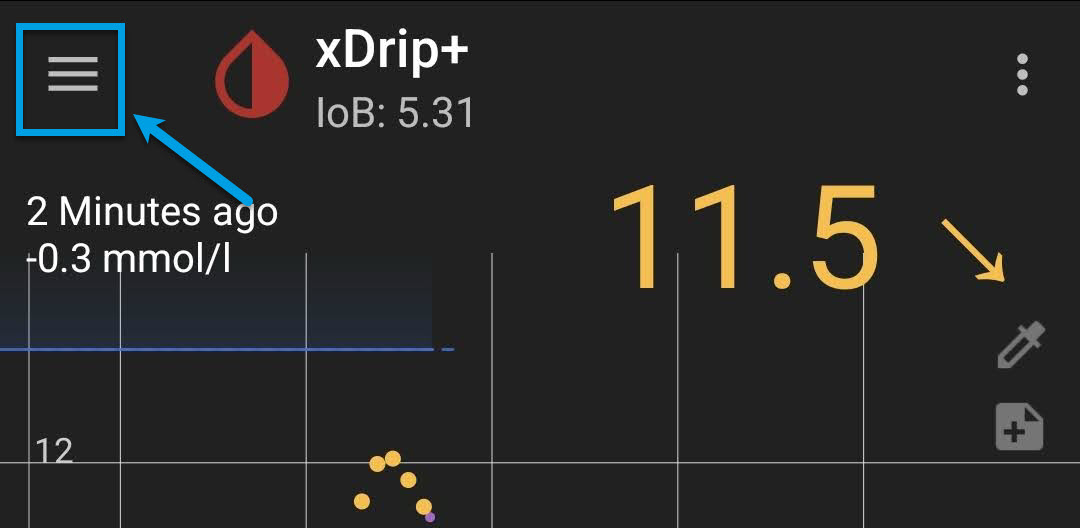
Start Sensor/
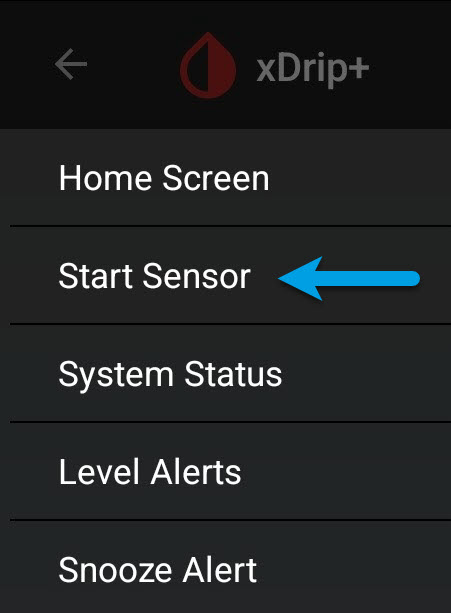
Start New Sensor/⌁

xDrip+ will take you to the system status page,
do not exit until the transmitter is connected.Stay on the system status page.
Come back here to follow on with the setup!
During the 2 hour warm-up stage xDrip+ will not display CGM data, you will see an indication on the main graph of the time left until it will start to display your readings.
Check the system status from time to time to make sure the transmitter is still connected. If connection falls, check your G5 or G6 settings and connection.
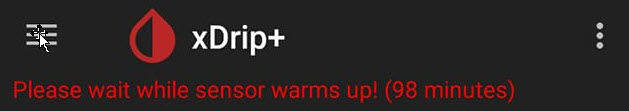
Sensor code⌁
Once warm-up is complete, if you're using a G6 or Dexcom ONE, you will be asked to enter the sensor calibration code.
This is the 4 digits number indicated on your sensor sticker protection when you was insertin git into you.
Best to take a picture of it to avoid losing it.
Do not start a sensor with a code different from the one received with it.
If you lose the sensor code, see below: No code start.
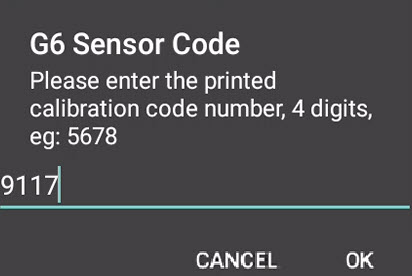
Info
No code start If you use the sensor code 0000 (4 zeroes) you will start the G6 or ONE sensor in G5 mode: two calibrations at 12 hours distance then once every 24 hours will be required. If you're using a G5 you will need to calibrate.
| Warning! Do not use your mobiles bluetooth connection |
| Do not use your mobiles auto Bluetooth connection to pair your Transmitter! If it does unpair it, before you begin. xdrip+ will ask you to do it! See Here |
To Be continued!⌁
