Welcome to The Diabetic way⌁
For full Website content visit The Diabetic Way.

Xdrip Follower Setup⌁
If you would like to follow these instructions with video then click image below other wise continue step by step below
⌁
1. First, we need to setup the Master mode in Sync Settings on your main phone
⌁
a. Go to settings
⌁

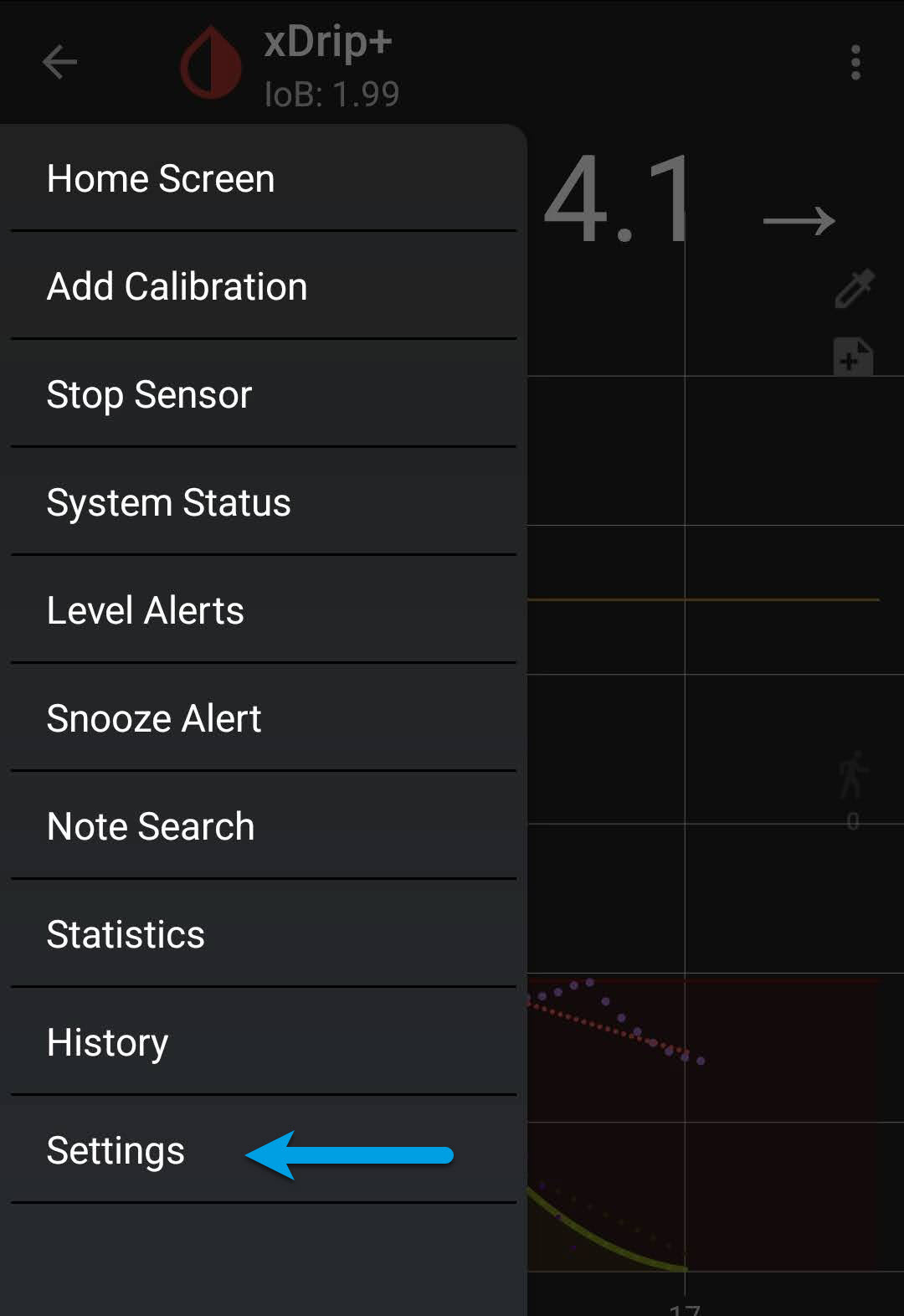
b. then xdrip+ sync settings
⌁
.jpg)
c. These are the Settings to select.
⌁
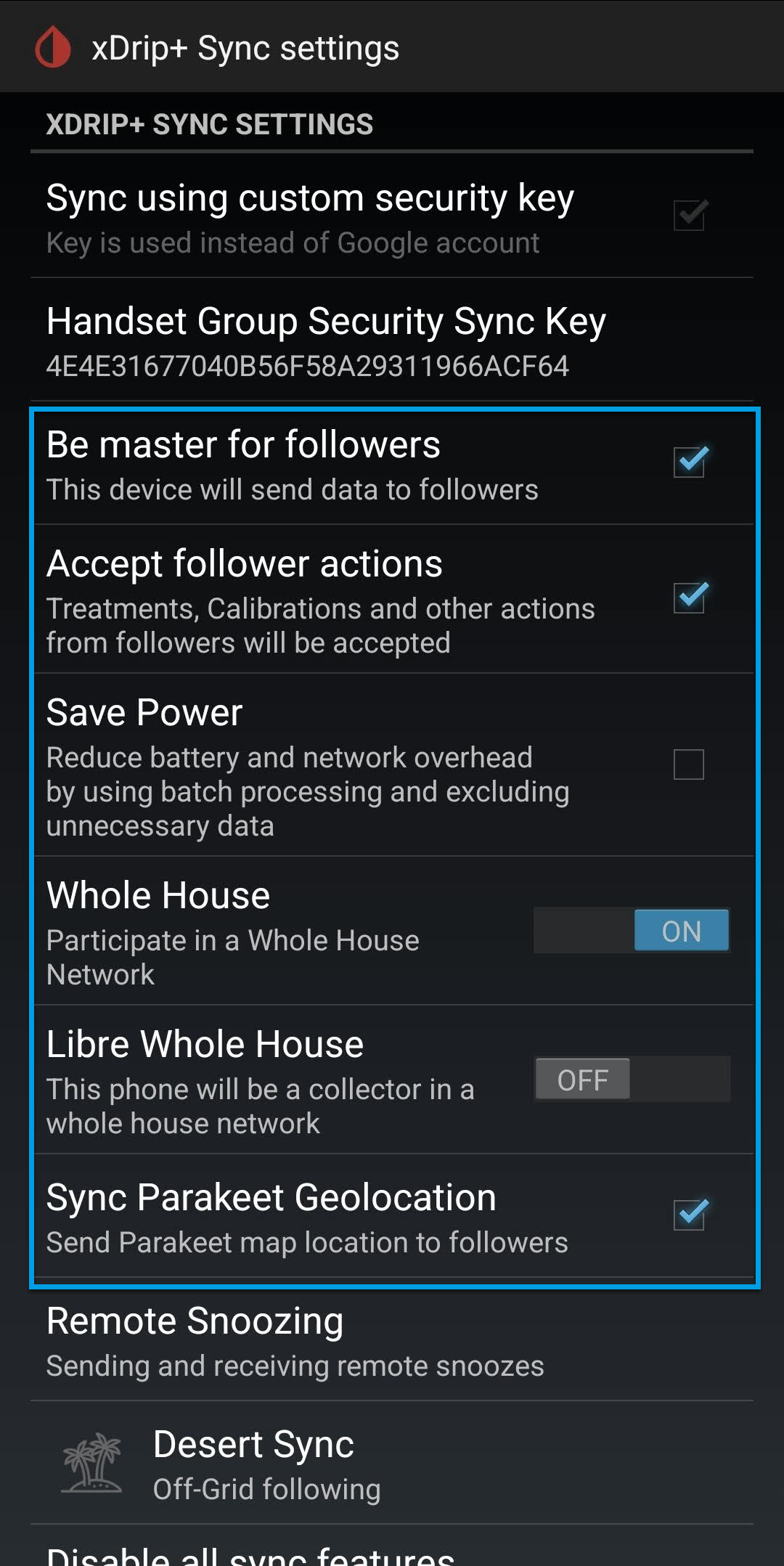
Make the Main primary data source Mobile master (enable checkbox):
2.Now go back to settings to display the security key QR code. So your Follower can scan it.
⌁
a. Go to Settings and scroll to the bottom to show settings QR codes on main mobile
⌁
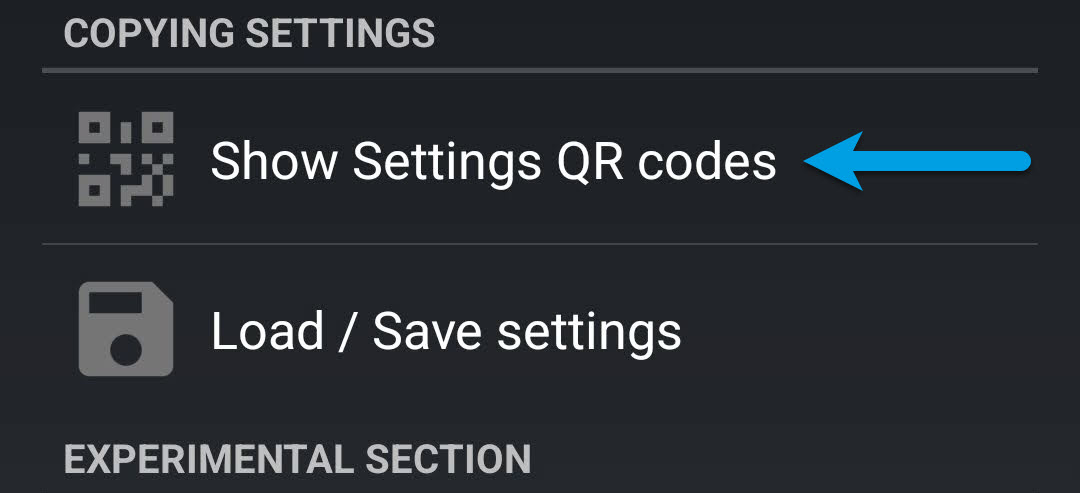
b. And select xdrip plus security key settings only.
⌁
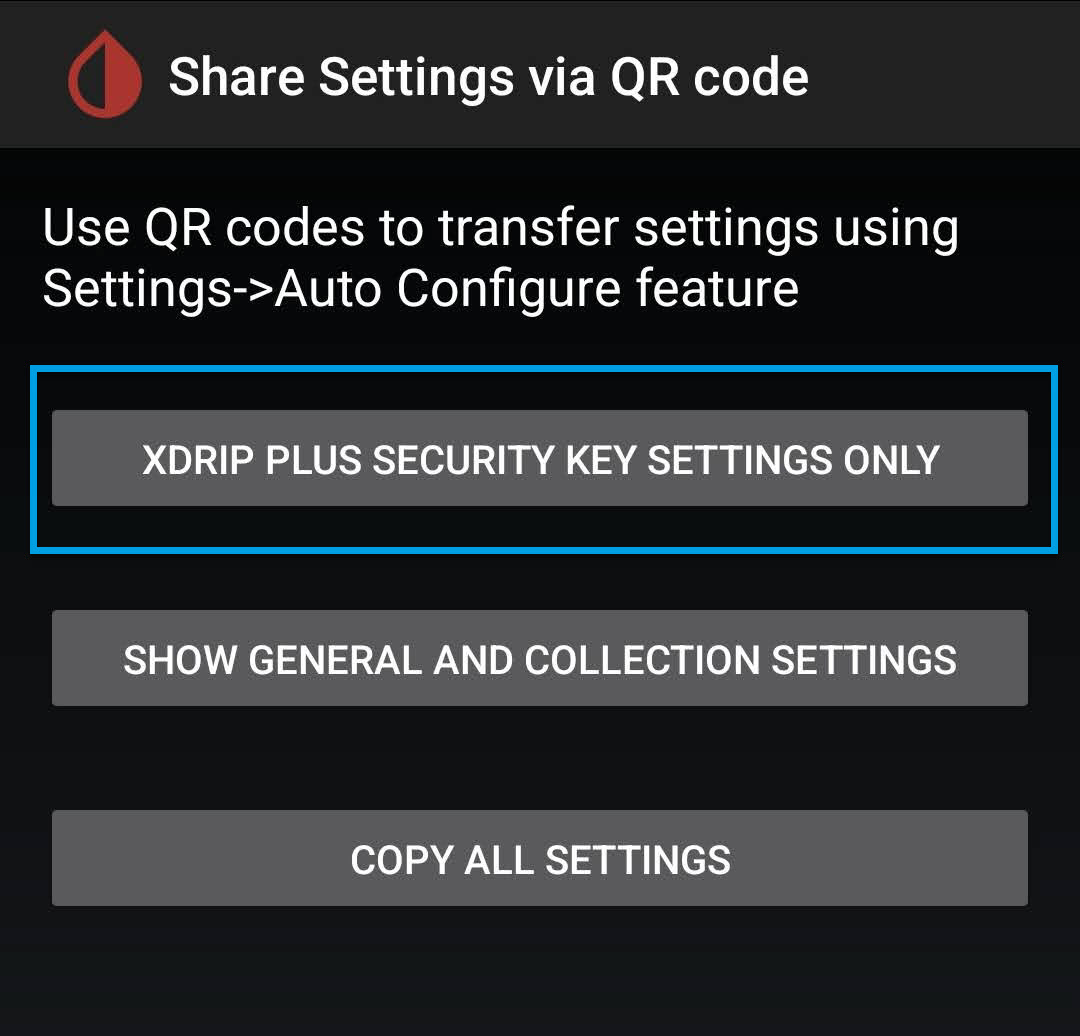
Leave the Main Mobile on this picture for the moment!

3.Now configure the follower’s Mobile handset using its camera
⌁
a. Go to settings / hardware data source on Followers Mobile
⌁

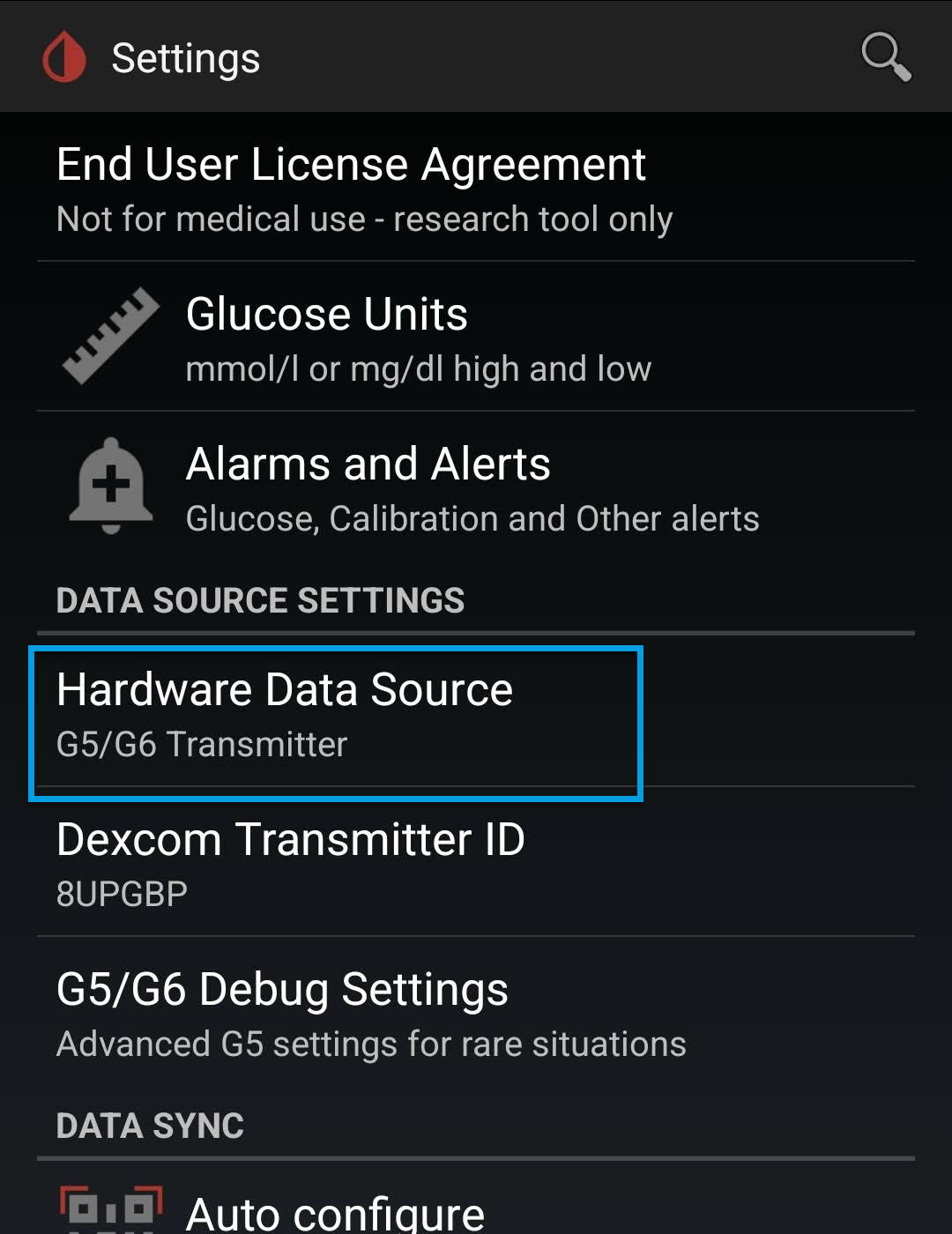
b. and then select xdrip+ sync follower
⌁

c. Now select Configure and allow permissions. If asked too
⌁
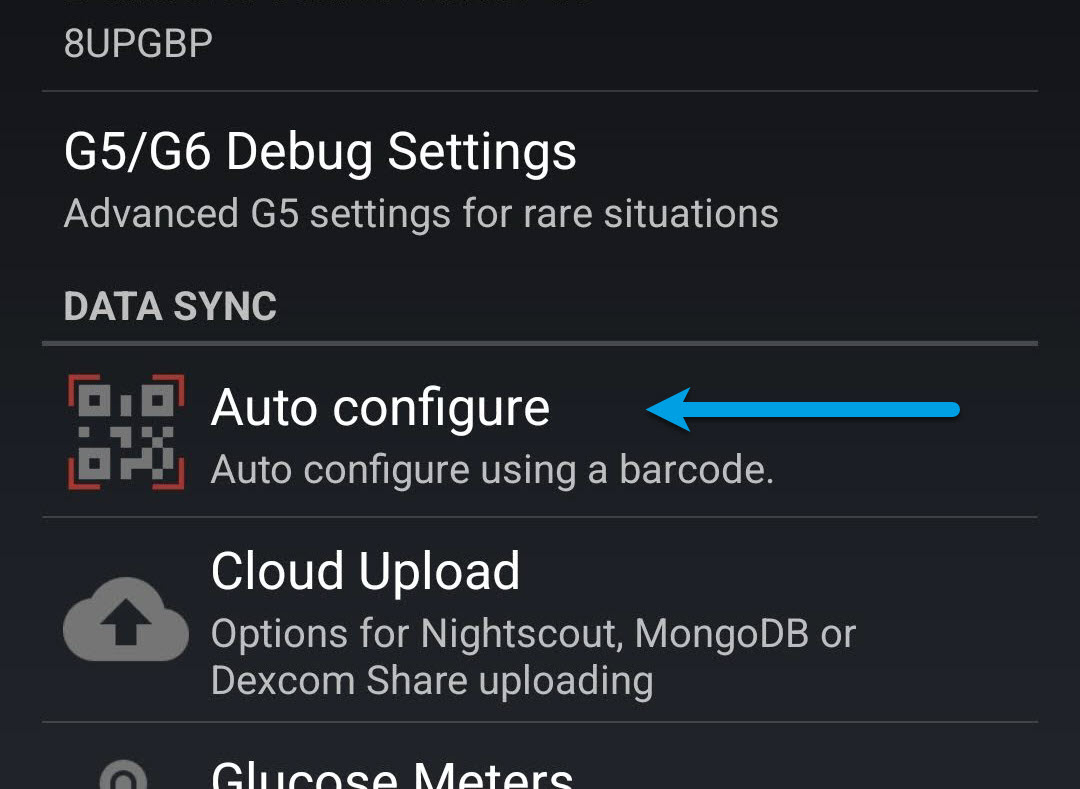
d. Then select Auto Configure again
⌁
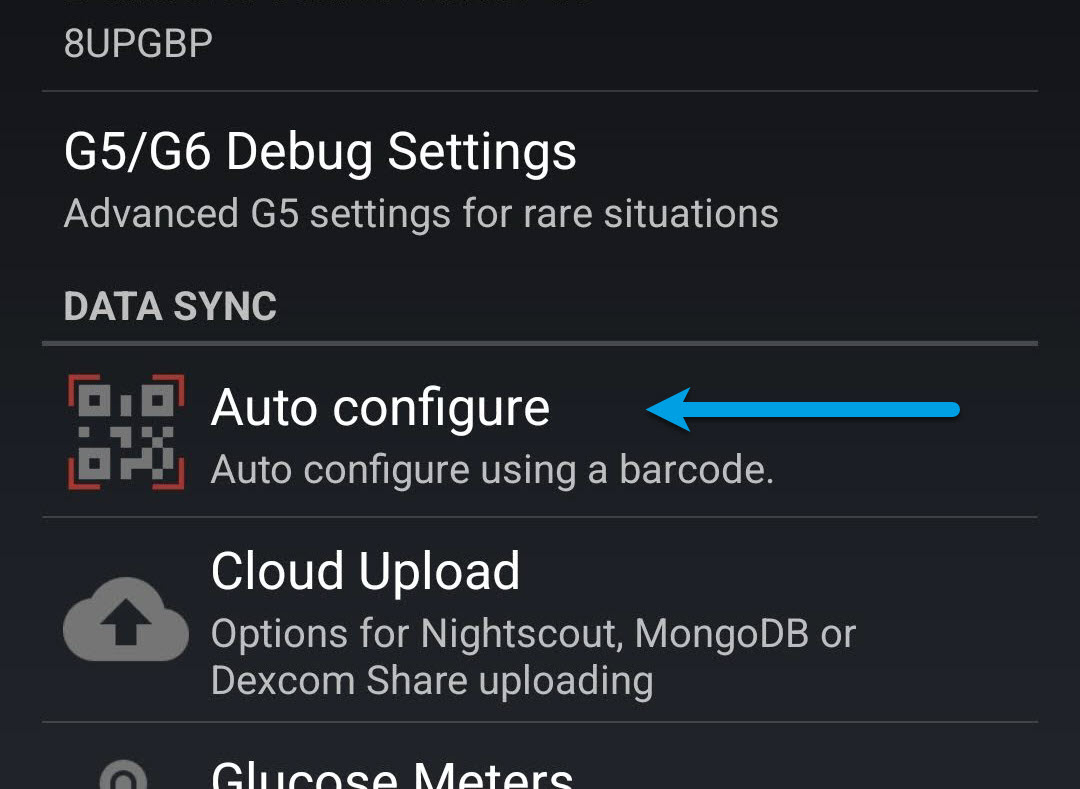
e. and scan the others mobile bar code, with it
⌁
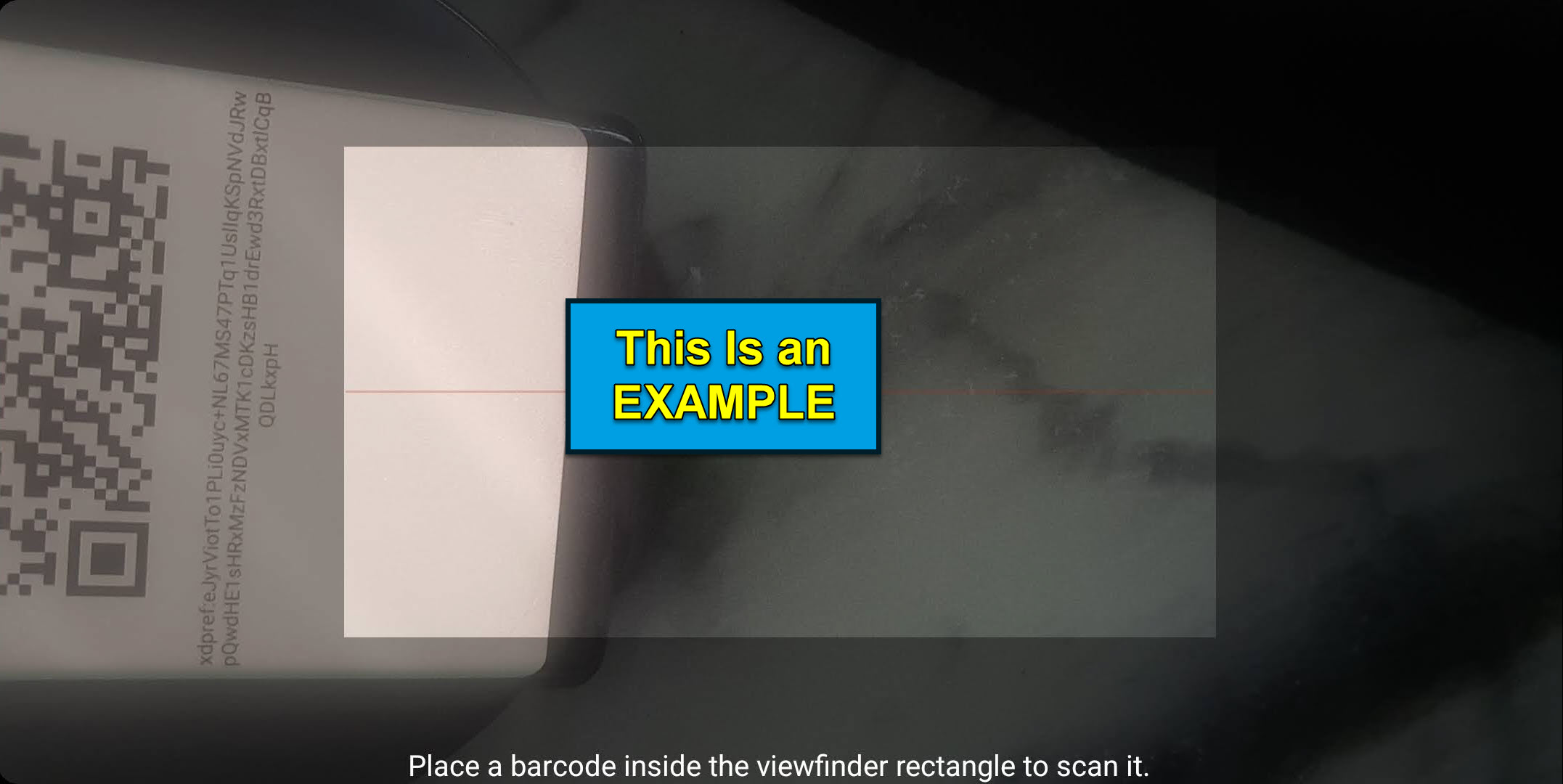
There is practically no limit in the amount of xDrip+ follower devices you can have.⌁
In my own setup I have a mobile and a Tablet that share my levels beween each other from xdrip± using this setup!.
